The toolbar shown below corresponds to the "Standard" toolbar in the mode model file. In the plot file mode some toolbar buttons associated with the mesh generation are missing.
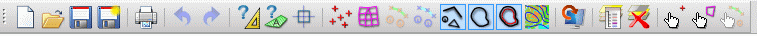
|
Symbol: |
Meaning: |
|
|
|
|
|
|
|
|
|
|
|
|
|
|
|
|
|
|
|
|
|
|
|
|
|
|
|
|
|
|
|
|
|
|
|
|
|
|
|
|
|
|
|
|
|
|
|
|
|
|
|
|
|
|
|
|
|
|
|
|
|
|
|
|
|
|
|
|
|
|
|

The toolbar shown below corresponds to the "Standard" toolbar in the mode model file. In the plot file mode some toolbar buttons associated with the mesh generation are missing.
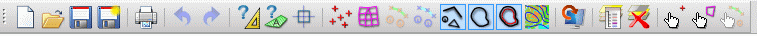
|
Symbol: |
Meaning: |
|
|
|
|
|
|
|
|
|
|
|
|
|
|
|
|
|
|
|
|
|
|
|
|
|
|
|
|
|
|
|
|
|
|
|
|
|
|
|
|
|
|
|
|
|
|
|
|
|
|
|
|
|
|
|
|
|
|
|
|
|
|
|
|
|
|
|
|
|
|
|