Normally, the user must import this data themselves via a geoinformation system or digitise it on screen (e.g. under Structure  New
New  Points based on a raster file). The options for creating and importing structures are described in detail in the chapter "SPRING menus - Structure".
Points based on a raster file). The options for creating and importing structures are described in detail in the chapter "SPRING menus - Structure".
The structures required for this model have already been digitised and are available in the tutorial data directory under .../Tutorial_2D_bsp_fi- les/s1_daten1.str.
The file "s1_daten1.str" can be imported via the Structure  Import...
Import... (file selection) *.str menu item.
(file selection) *.str menu item.
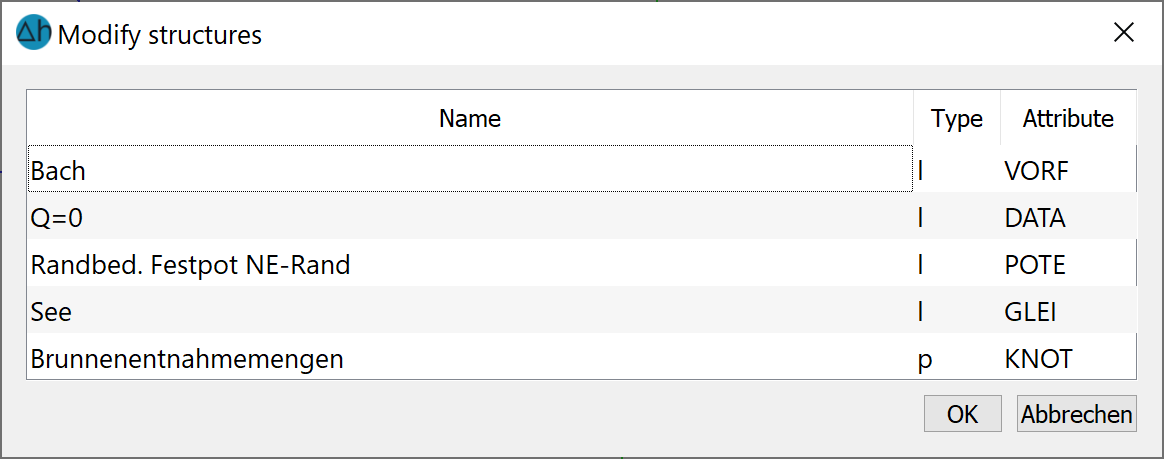
Imported structures of the file s1_daten1.str
If there are no points or lines being displayed, first make sure that the Structures item in your Project Manager is set to active. Activate the display by navigating to the View  Structures
Structures  Structures menu item or by pressing the corresponding button (
Structures menu item or by pressing the corresponding button ( ) in the toolbar, the following screen appears:
) in the toolbar, the following screen appears:
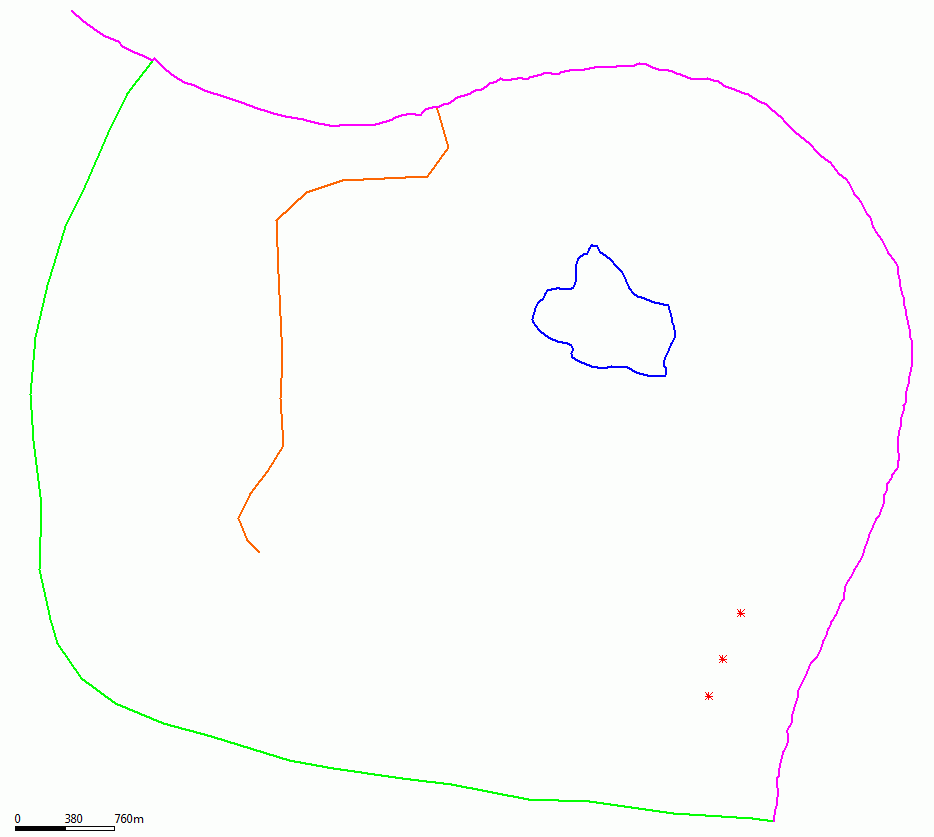
Existing structural data
If nothing appears still, save the project and reopen it.
The next step is modifying structures 
