The following submenu appears:
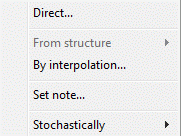
Direct…
With this input window:
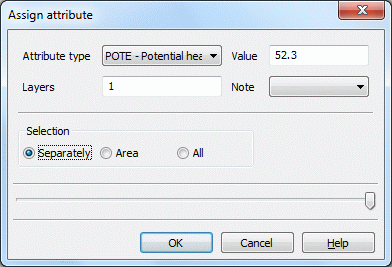
to all or single nodes or elements of one or more layers attributes with a defined value and/or note are assigned.
From structure
After selecting a structure by Capture, List… or All… the input window in which the assignment parameters are defined appears. This is described in detail in chapter: “Assign structures“.
By interpolation…
Some data are available as grid data (eg, a digital elevation model with a 5 m grid). The ground level must be assigned to each node. The location of the model node does not correspond to the grid of the elevation model, so that the data of the elevation has to be interpolated to the model nodes. Various methods are available.
The input parameters are described in chapter: „Tutorial: Step 3: By interpolation of external data formats“ in detail.
The theory and the different interpolation algorithms are described in chapter: „Calculations – Interpolation“ in detail.
The following input window appears:
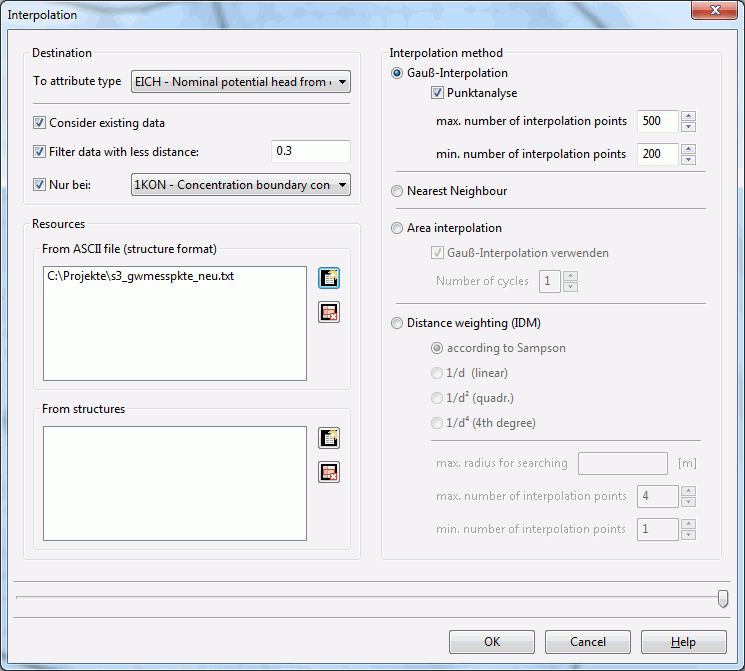
A special feature is the nearest neighbour method. This interpolation method is only available in the attributes menu.
Here, to each node the value of the nearest interpolation point is assigned.
Set note…
The following input window appears:
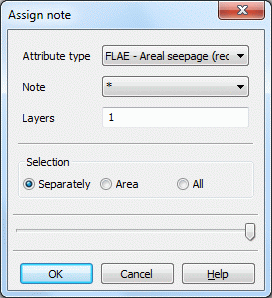
By using this function, you can redefine the signs in the 15th and 16th column in the input file for existing data .
Only the data types are displayed, for which the setting of a note is appropriate or possible.
The note is selected by the arrow button (/, *, F). The layer is determined, and whether the note applies for individual nodes or elements, for nodes or elements in an area or for all nodes or elements.
Stochastical:
With this menu item to all or individual nodes or elements in a layer an attribute with a specific stochastic distribution can be assigned. Since this menu item is very complex, it is treated in a separate chapter .
 Stochastical assignment of data
Stochastical assignment of data
 Menu item: Computation of attributes
Menu item: Computation of attributes
