The following menu items can be selected:
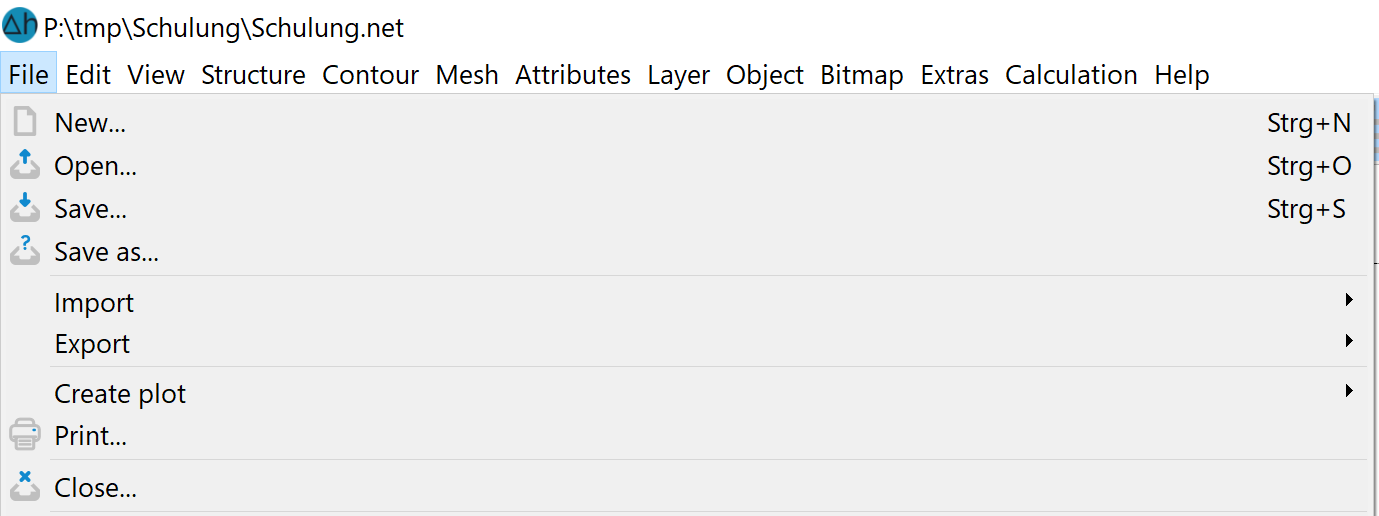
New 
After activating this menu item, a window opens in which the properties of the new project are defined. Details are described in the chapter „Structure of a 2D model”.
Open… 
After activating this menu item, a file selection window appears in which the desired file can be selected. The following file formats are available for sele:
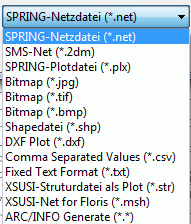
If a project is already open, it is possible to open or overlay a file in one of the above-mentioned formats from a file directory directly in SPRING by using “drag and drop”.
Save  and save as…
and save as… 
Use the Save menu item to save the project or plot under the already assigned name. Using Save as..., the project (or plot) can be saved under a different name, while retaining the previous project (or plot) under the old name.
Import
Model file:
Here you can choose whether a submesh or any data overlay file must be imported:
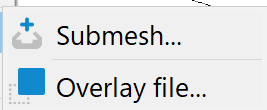
The import of a submesh is described in detail under "Building a 3D model - Importing a submesh into the regional model".
The same formats used when opening a file (*.str. *.plx, *.shp, etc) are available with the Overlay file… menu item).
Plot file:
It is possible to add a file to the right, attach it to the left, add it to the top, attach it to the bottom or to overlay a file.
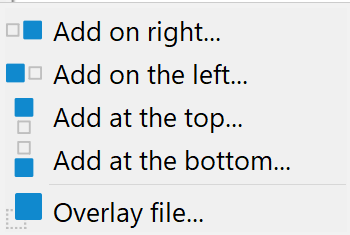
The same formats are possible here as when opening a file.
Export
The export options described in the chapter "Data export" are available here.
Plot generation
The display options described in the chapter "Plot creation" are available here.
Print… 
When you select Print, the following window appears in which the various print options can be set.
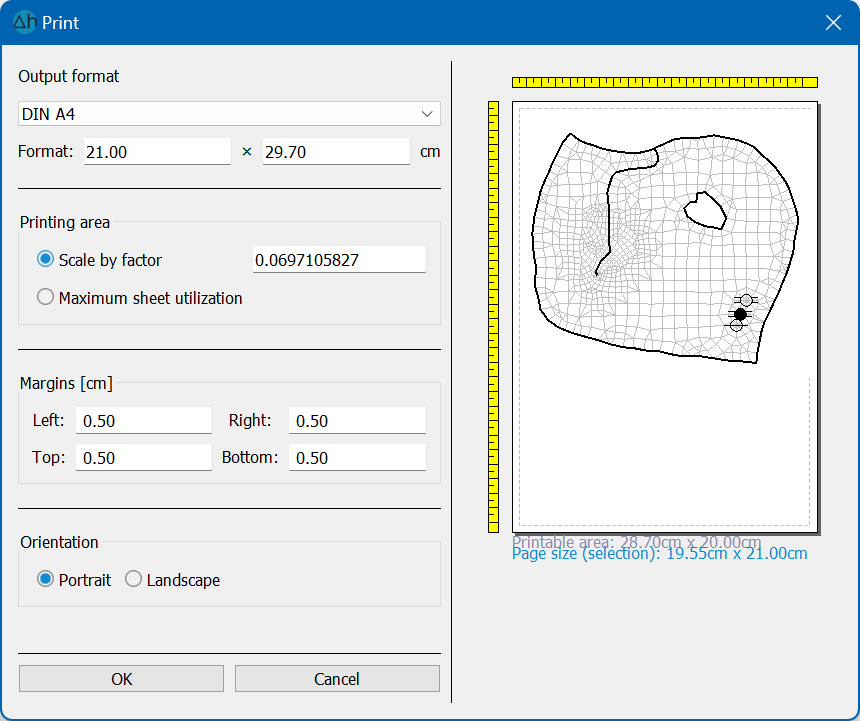
The dimensions of the "Printable area" are shown on the right below the print preview. This results from the subtraction: page dimensions - margins. The "Page size" is derived from the sum: selection area + margins. This information is required for printing in the pdf format. If the page size is specified, the pdf document will be exactly the desired size, including the margins.
After confirming with OK, the selection window for choosing a printer appears.
Close, Exit 
If you select Close, only the project is closed, but the SPRING interface remains open. If Exit is selected, the project and SPRING are closed.
 Edit
Edit