This chapter describes the various options for plot creation. It is called up in the SPRING interface under File  Create plot or alternatively via the plot creation toolbar:
Create plot or alternatively via the plot creation toolbar:
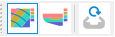
After a model check, it is already possible to display almost all model data. This allows a graphical check for input errors or documentation of the data to be carried out.
After a successful model calculation, almost all results can be displayed in different forms. Data can be merged (also with the results of other calculation runs) or overlaid and offset with measurement data.
The generated plots are saved in *.plx format, whereby the individual information (isolines, values, markers, etc.) are stored as individual layers and can therefore be edited independently.
The following plot creation options are available:
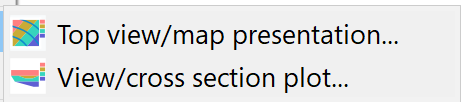
In contrast to the batch file structure of the other calculation modules, the batch file for plot creation is divided into command packages that are processed one after the other. If an error occurs for any reason during plotting, the programme attempts to continue with the next batch command. The batch commands depend on the type of data and the selected display. They are described individually in chapter ”Batch file of the plot generation” .
