All nodes and element attributes/data that are covering the entire area can be displayed as an isoline. Although the display of element data as isolines is generally offered, it is not always meaningful (e.g. K values).
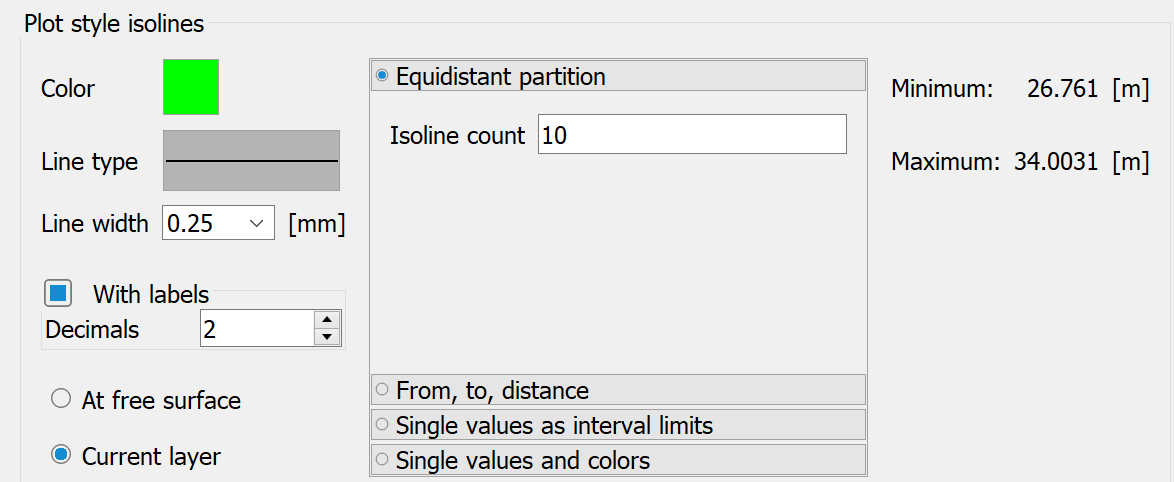
The default settings for colour, line type, line width and number of decimal places for the isolines can be changed as required in the left-hand part of the input block. The labelling of the isolines can be switched off by deactivating the checkbox. Otherwise, the isolines are automatically labelled with the values. The labelling texts are not displayed as editable texts, but as digits converted into polylines. If required, the height of these digits can be changed in the menu Edit  Preferences
Preferences  Plogeo
Plogeo  Lines: Isolines (plogeo.ini command HISO).
Lines: Isolines (plogeo.ini command HISO).
If data is to be displayed as isolines (batch command ISOL), there are four different ways of categorising the values:
The extreme minimum and maximum values of the selected data type are logged on the right-hand side of the input block for orientation purposes.
