After selecting the Lines tab, the following input block appears in the lower area:
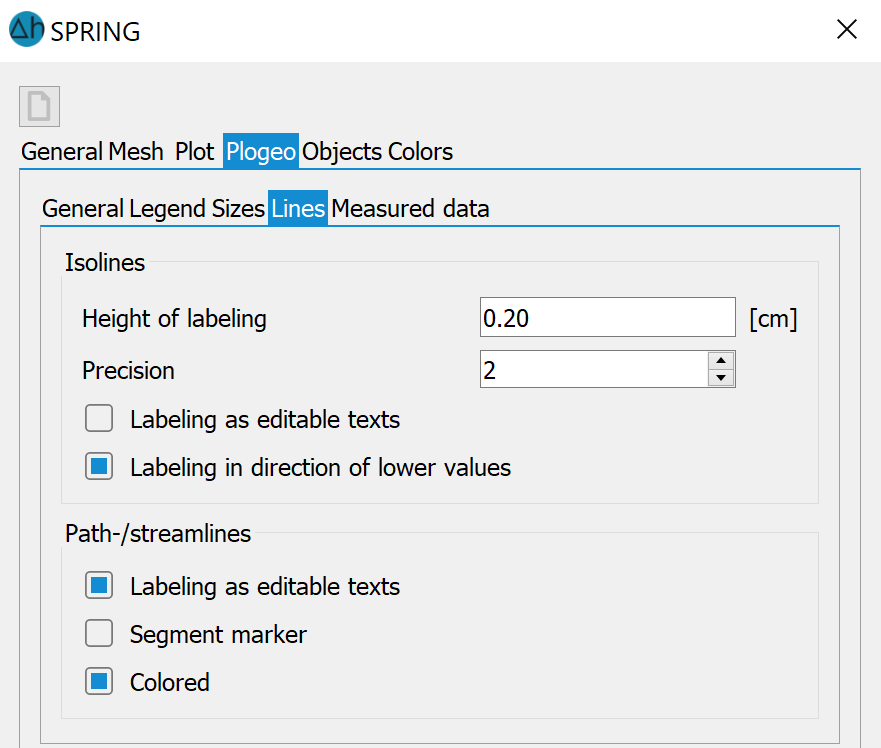
Height of labelling
The height [in cm] of the isoline labelling is defined here as required (plogeo.ini command HISO).
Precision (Number of decimal places)
The precision or number of decimal places for labelling isolines (only for floating point format) is defined here (plogeo.ini command NAKO). A display without decimal places is also possible.
Labelling as editable texts
By activating this checkbox, the value of the plogeo.ini command TXT2 = 1 is set, i.e. the labelling is output in text format (Helvetica font, normal) if the plogeo.ini command TEXT = 1 is set.
If not activated, the legend and frame labels are output as lines converted to polylines (TXT2 = 0).
Labelling in direction of lower values
If this checkbox is activated, the value of the plogeo.ini command ISBE = 1 is set, i.e. the isoline labelling is "upwards" (i.e. the labelling of the isoline is oriented so that the smaller values of the data type are below and the larger values above). If the checkbox is de-activated, the isoline labelling is "readable", it is then rotated a maximum of 90 degrees to the x-axis of the plot (ISBE = 0).
Path-/streamlines:
Labelling as editable texts
It determines whether the texts on the path lines can be edited (plogeo.ini command TXTB).
Segment marker
The markers between the individual time segments can be switched on or off (plogeo.ini command MARB).
Multicoloured
If this checkbox is activated, the segments of the individual time steps are marked in different colours. The start colour is selected in the plot creation dialogue. The subsequent segments are automatically assigned according to the selected colour palette (plogeo.ini command COLB).
 Plot – Measurement data
Plot – Measurement data