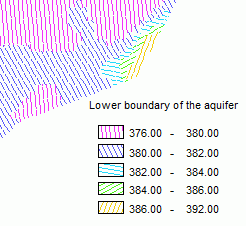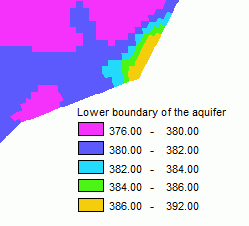In the first submenu for defining the parameters for the hatching display (batch command SCHR) (see input window below), you can specify whether the hatching parameters should be entered exactly or whether a simplified parameter selection should be made in equidistant form or by specifying a lower and upper value with a distance.
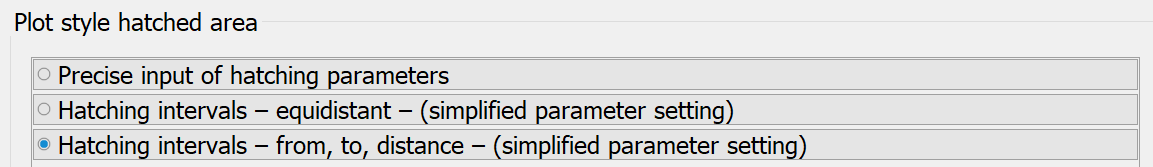
Precise input of hatching parameters
Selecting the exact input offers the most options for influencing the hatching:
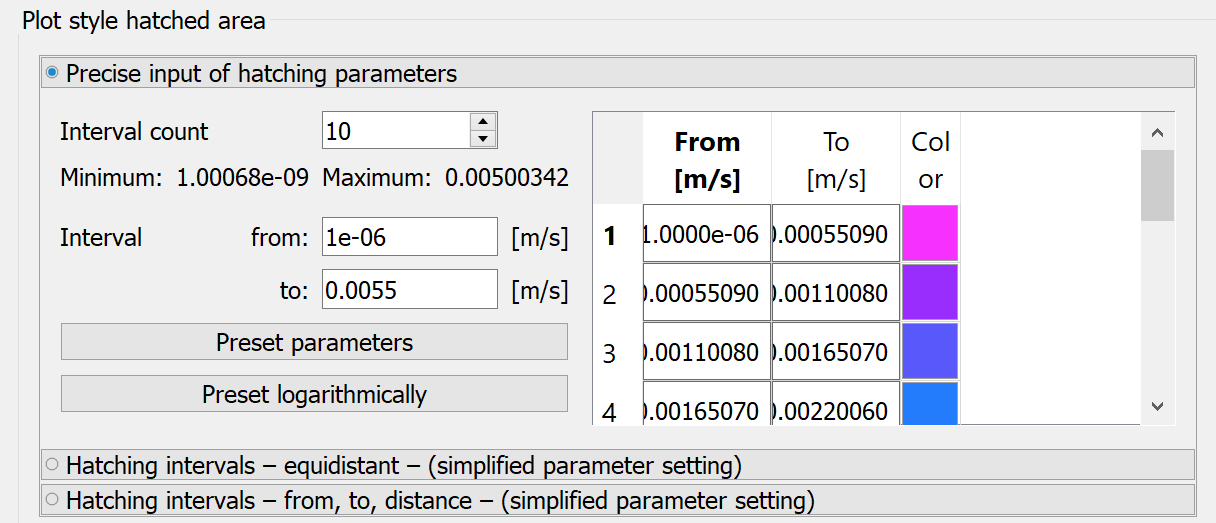
After entering the Interval count and the lower and upper limits (from, to), the values in the interval classes are preset by pressing one of the two buttons Preset parameters or Preset (parameters) logarithmically. They can be accepted or changed. It is possible to define a maximum of 30 intervals.
The SPRING menu item Edit  Options
Options  Plot options
Plot options  In general (plogeo.ini command FLAE ) is used to specify whether the hatching display is executed as line hatching or whether the individual elements are coloured as areas. The default setting is area colouring (parameter FLAE =1). For line hatching, the hatching distance, angle and line width must also be specified.
In general (plogeo.ini command FLAE ) is used to specify whether the hatching display is executed as line hatching or whether the individual elements are coloured as areas. The default setting is area colouring (parameter FLAE =1). For line hatching, the hatching distance, angle and line width must also be specified.
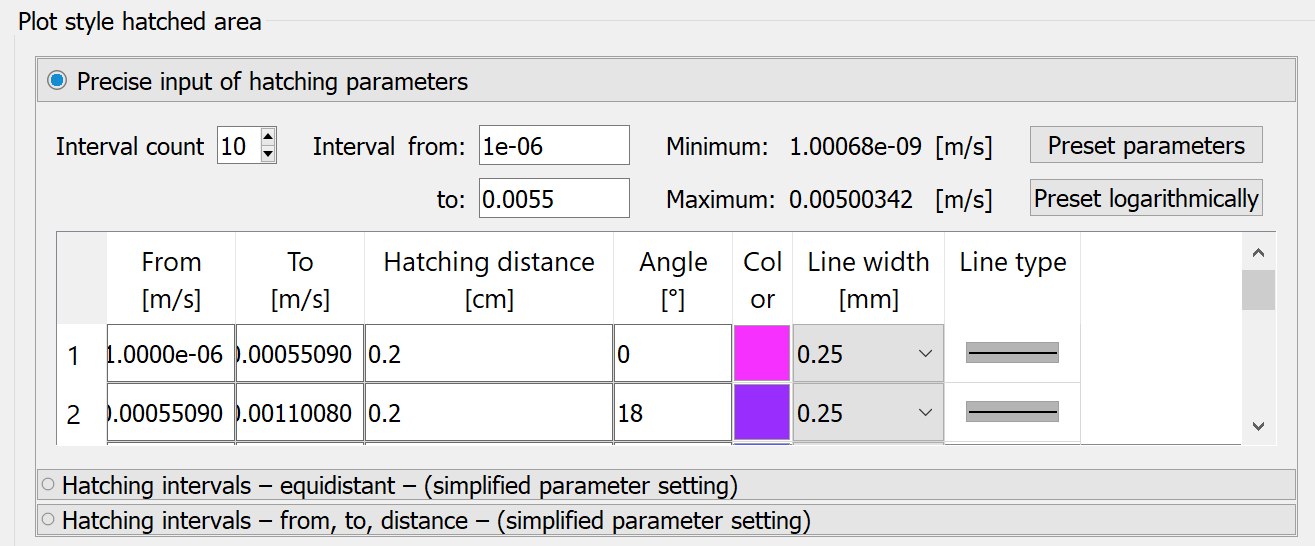
Equidistant (simplified parameter setting)
The number of desired value intervals is queried in the input screen for the equidistant division. The interval from minimum to maximum is divided evenly.
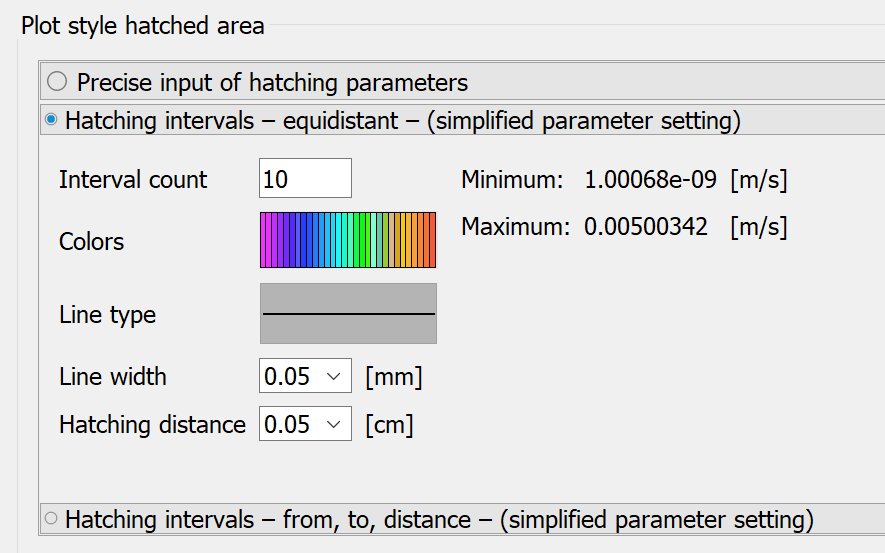
Line type, line width and hatching distance only come into play if hatching is actually used when displaying the hatching and not just an area-based colouring of the elements command (plogeo.ini command FLAE ).
From, to, distance (simplified parameter setting
In the input for a parameter selection of the type "from, to, distance", a minimum value, a maximum value and the interval for the hatching intervals are specified.
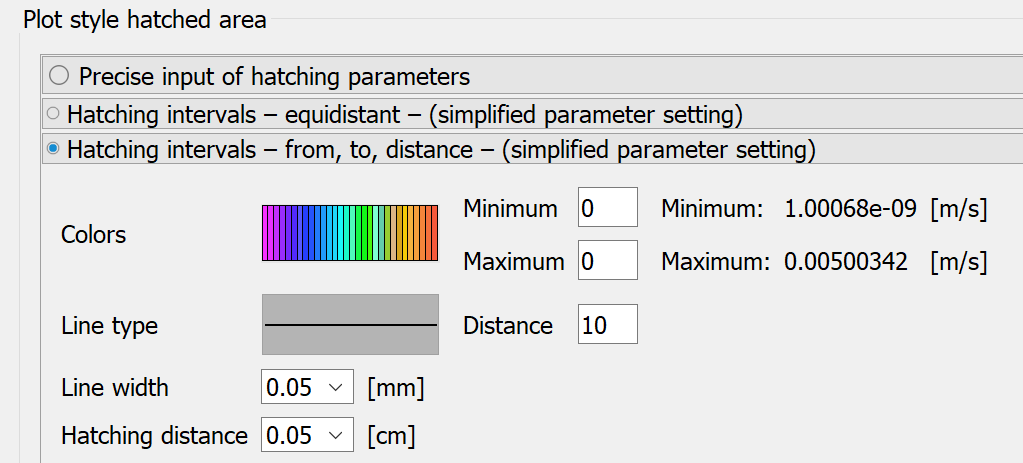
Line type, line width and hatching distance only come into play if hatching is actually used when displaying the hatchings and not just an area-based colouring of the elements (plogeo.ini command FLAE ).
The following figures show the representation of a model sub-surface as a line hatching (plogeo.ini parameter FLAE =0, left) and an area hatching (plogeo.ini parameter FLAE = 1, right)
|
|
|