After selecting the tab In General appears the following input block:
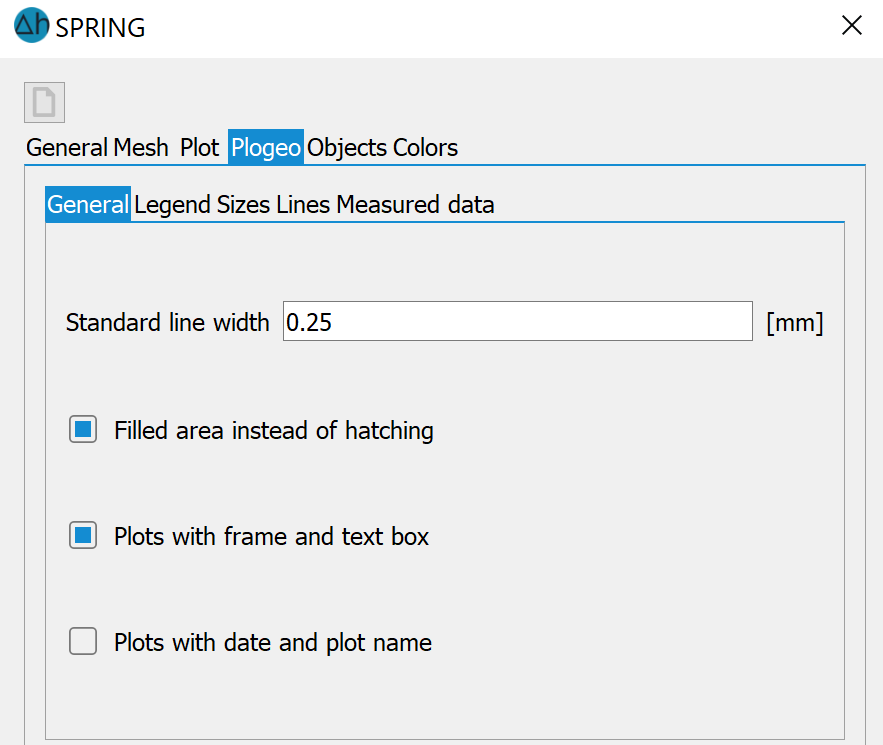
Standard line width
The plogeo.ini command PENW specifies the default line width (in mm) for all objects whose line width is not explicitly defined.
Filled area instead of hatching
By activating this checkbox, the plogeo.ini command FLAE (not to be confused with the data type FLAE or the PLOGEO batch file command FLAE!) is set to the value "1", i.e. contour-line area plots are executed with filled areas and hatching plots are not executed as hatching, but as area colouring of the elements.
Deactivating the checkbox means that the value is set to "0" so that isoline area plots are executed with narrow line hatching and hatching plots are actually executed as hatching.
The output of an isoline area plot and/or a hatching plot created with the plogeo.ini command FLAE = 1 requires a printer that can also process colour areas.
Angles, distances and line widths from the hatching parameters are irrelevant when FLAE = 1.
If this checkbox is activated, only partial areas are coloured in the isoline area plot, i.e. the extreme interval limits entered are not supplemented by the global extrema (this is only the case if the plogeo.ini command FLAE = 0 is set). Thus allowing you to colour specific regions in the plot).
Plots with frame and text box
By activating this checkbox, the plogeo.ini command NORA is set to the value "0", i.e. each plot is provided with a plot frame. By deactivating the checkbox, the plot is displayed without a plot frame.
Plots with date and plot-name
By activating this checkbox, the plogeo.ini command TIME = 1 is set, i.e. on each plot at the bottom left of the plot frame the creation date, time and plot name (absolute path name) is displayed. If this checkbox is deactivated, then no corresponding plot labelling is included for the aforementioned (TIME = 0 in the plogeo.ini file).
 Plot – Legend
Plot – Legend