After selecting the Legend tab, the following input block appears in the lower area:
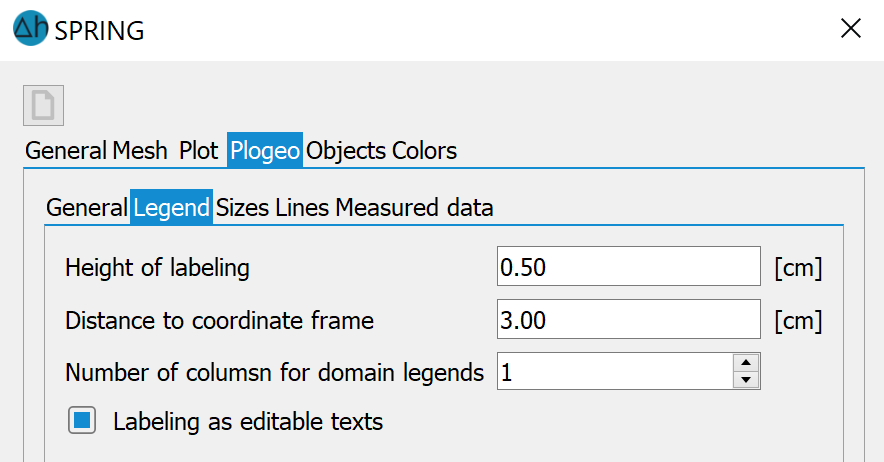
Height of the labelling
Specify the height of the legend labelling in cm (plogeo.ini command HLEG)
Distance to the coordinate frame
The distance between the legend and the coordinate frame can be defined here in cm (plogeo.ini command DLEG).
Number of columns for area legends
The number of columns in the legend for an area-based display can be defined here (plogeo.ini command NLEG). You can choose to display the legend in one or two columns.
Labelling as editable texts
By activating this checkbox, the value of the plogeo.ini command TEXT = 1 is set, i.e. the labelling is output in text format. If it is not activated, the legend and frame labelling is output as characters converted into polylines (TEXT = 0). Subsequent changes to the text are then no longer possible.
 Plot – Sizes
Plot – Sizes