It is also possible to generate a mesh using the external Triangle mesh generator. The advantage of this mesh generator is that the user can, for example, specify the minimum area or the minimum angle of a triangular element in order to directly maintain form factors for the element quality (ratio of inner circle to outer circle).
Another menu opens under the menu item Mesh  Mesh generation
Mesh generation  Mesh generator Triangle:
Mesh generator Triangle:
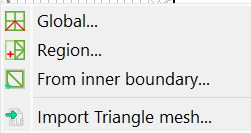
With the help of the menu item "Import Triangle mesh" a mesh (*.ele) generated with the external mesh generator Triangle can be imported.
After selecting one of the first three menu items (Mesh generation globally, Region or from an inner boundary) opens the associated dialog:
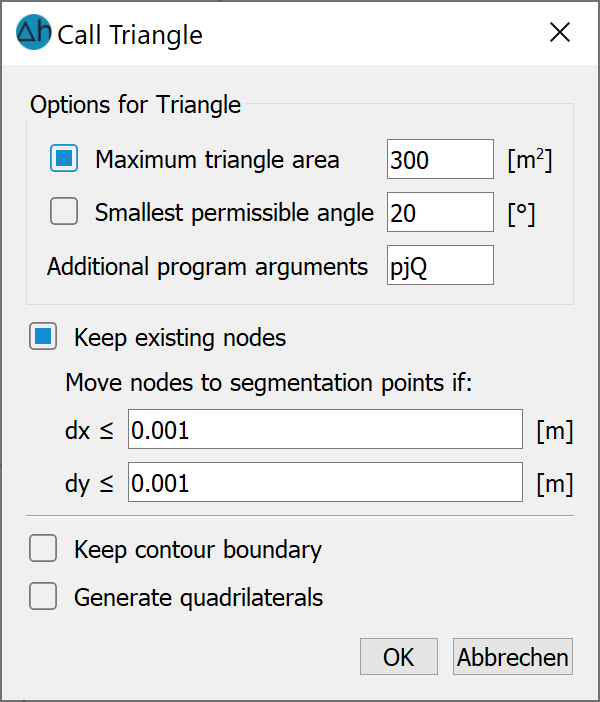
Dialogue for Triangle mains generator
"Maximum triangle area": (Triangle Option “-a”)
This option forces Triangle to generate additional nodes so that no triangles are created whose area is greater than the specified value.
"Smallest permisible angle": (Triangle Option "-q")
This option causes Triangle to generate additional nodes so that no angles are created below the specified value. The default value is 20°. This specification generates high-quality meshes, but can result in Triangle not being terminated correctly.
"Additional program arguments": (All Triangle Options)
Triangle offers numerous other options for influencing mesh generation. More details can be found on the website http://www.cs.cmu.edu/~quake/triangle.switch.html. The corresponding parameters for the Triangle call can be entered in this textbox.
"Keep existing nodes":
This is used to write the existing nodes to the Triangle input file as additional constraint geometries. In this way, a node grid can first be created with the SPRING grid generator, which is then meshed by Triangle.
"Adopt contours from Triangle" and "Keep contour boundary”:
If Triangle creates additional nodes to fulfil the angle criterion, for example, these new points are also created on the underlying constraint geometries (contours). With the "Adopt contours from Triangle" option, SPRING not only reads in the mesh geometry after a successful Triangle run, but also overwrites the existing contours with those modified by Triangle.
"Generate quadriraterals":
This starts the quadrilaterals generator of SPRING after a triangle run.
An element mesh (*.ele) created with the external mesh generator Triangle can be imported using the menu item "Import Triangle element mesh".
 Installation of a new structure in an existing model
Installation of a new structure in an existing model
