The following input window appears after selecting Calculation  Heat transport from the menu:
Heat transport from the menu:
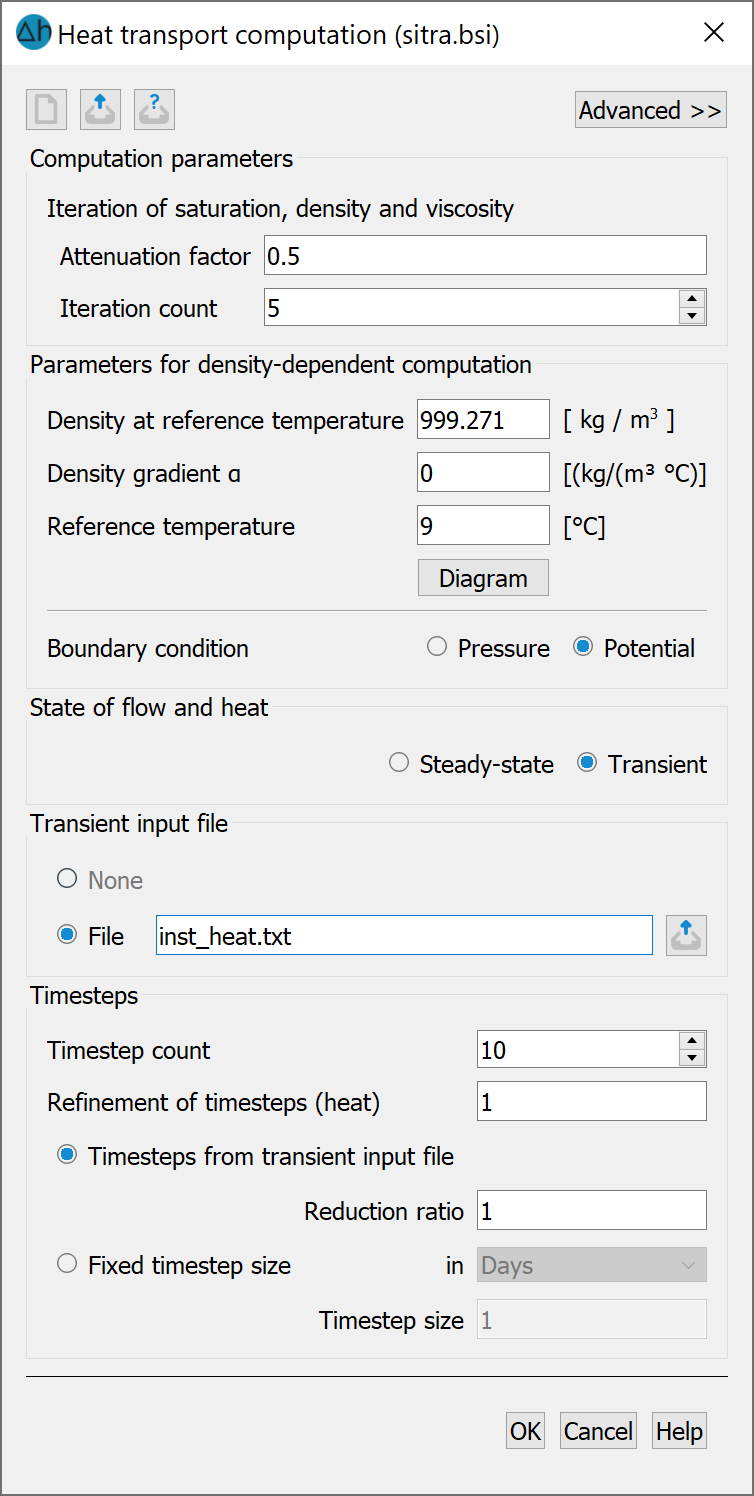
A heat transport calculation is only possible with the SITRA module. When the input window is called up, the programme reads in the batch file with the default name sitra.bsi (if it exists). The default settings in the screen are changed accordingly if necessary.
In addition to the already known input parameters for the flow and the time step widths (cf.
"Input parameters for mass transport"), the parameters for the change in density as a function of the temperatures in the fluid are specified in the heat transfer calculation.
Iteration of saturation, density and viscosity
The number of iteration steps and the attenuation factor are entered here.
Density parameters
Density ρ0 at reference temperature T0 in [kg/m³]:
ρ0 = ρ(T = T0)
Density gradient α = constant, default setting is α = 0.0 Reference temperature T0 in [°C]
The associated diagram can be displayed and saved:
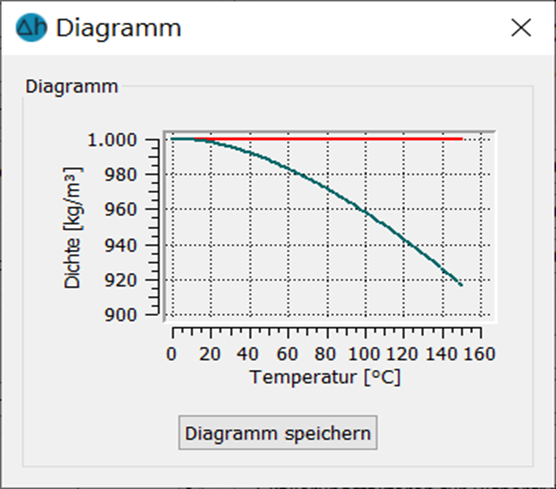
Density as a function of temperature
Boundary Condition
During the temperature-dependent calculation, the entered potential heads or water levels (EICH, VORF, POTE) are converted internally into the unit pressure using the familiar formula:
p = (h - z) * ρ * g [N/m²]
with:
p = pressure [N/m²]
h = Potential height [m]
z = Position height [m]
ρ = density [kg/m³]
g = gravitational acceleration [m/s²]
If the water levels are to be recorded despite a change in density, the "Potential" button (default) is activated.
p = (h - z) * ρ0 * g [N/m²] with ρ0 = ρ(T=T0)
If the water levels are to be corrected based on the change in density, the "Pressure" button must be activated.
p = (h - z) * ρ * g [N/m²] with ρ = ρ(T)
Status of flow and heat
In the heat transfer calculation, it is only possible to calculate the flow and transport either steady state or transient.
The buttons at the top of the input window allow you to reset the input parameters ( ), open an existing batch file (
), open an existing batch file ( ) or save the current batch file under a different name (
) or save the current batch file under a different name ( ).
).
