The following input window appears after selection in the menu Calculation  Mass transport computation…::
Mass transport computation…::
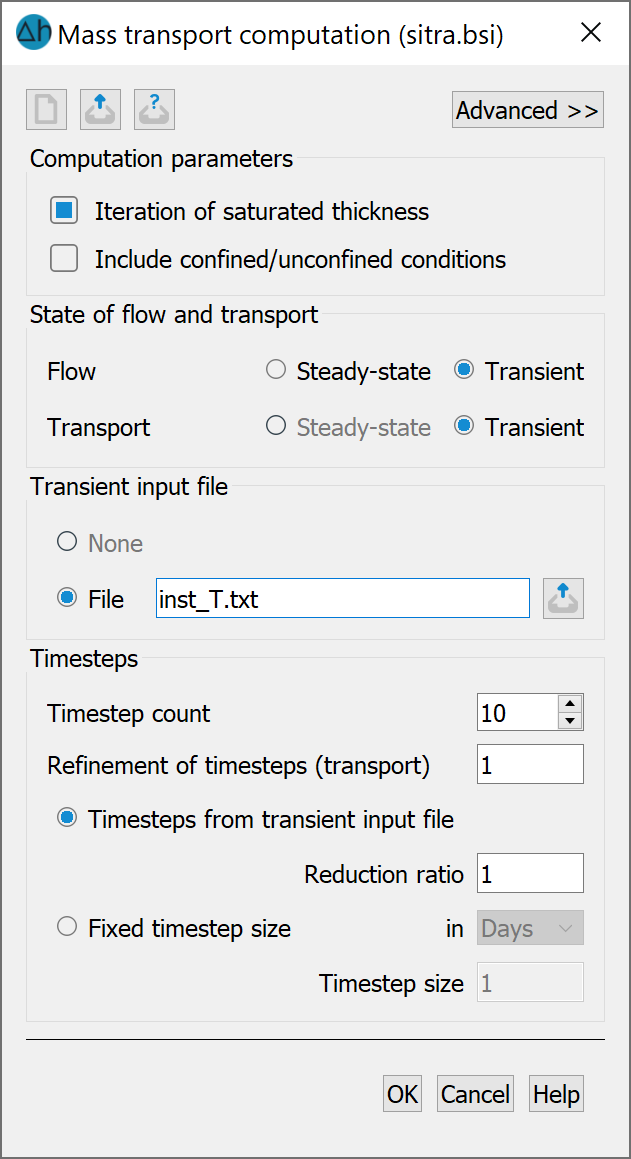
A material transport calculation is only possible with the SITRA module. When the input window is called up, the programme reads in the batch file with the default name sitra.bsi, if it exists. The settings are changed accordingly if necessary).
Iteration of thickness (2D model) / partially saturated calculation (3D model)
Firstly, a decision is made as to whether an iteration of the thickness (in the horizontal model) or a partially saturated calculation for the iteration of the free surface (in the 3D model) is to be carried out in the flow calculation. If so, the desired number of iteration steps and the damping factor are specified. For a transient calculation of 2D horizontal models, the number of iteration steps and the damping factor are set to "1", the selection fields are deactivated. For an inverse model calculation, the number of iteration steps is generally set to "1", but the damping factor can be entered (except for 2D horizontal models).
Consider tense/unstressed conditions
This checkbox only appears for a 2D horizontal model with a thickness restricted by the UNDU or OBER attribute. If constrained conditions exist, they can be taken into account when calculating the storage coefficient by activating the checkbox. Otherwise, the storage coefficient is determined for unconstrained conditions (see section "Calculating the storage coefficient").
State of flow and transport
The selection is made here as to whether flow and transport are calculated as steady state or transient. If the mass transport is calculated as steady state, a calculation with adsorption or production and degradation is not possible.
Transient input file
Selection of the file with the transient data (file selection window)
Time steps
An explanation of the time step widths to be specified is already described in the chapter "Model structure - Structure of a transport model".
The buttons at the top of the input window allow you to reset the input parameters ( ), open an existing batch file (
), open an existing batch file ( ) or save the current batch file under a different name (
) or save the current batch file under a different name ( )
)
The "Advanced settings" selection leads to additional settings.
