The following input window appears for modifying the display attributes of contours:
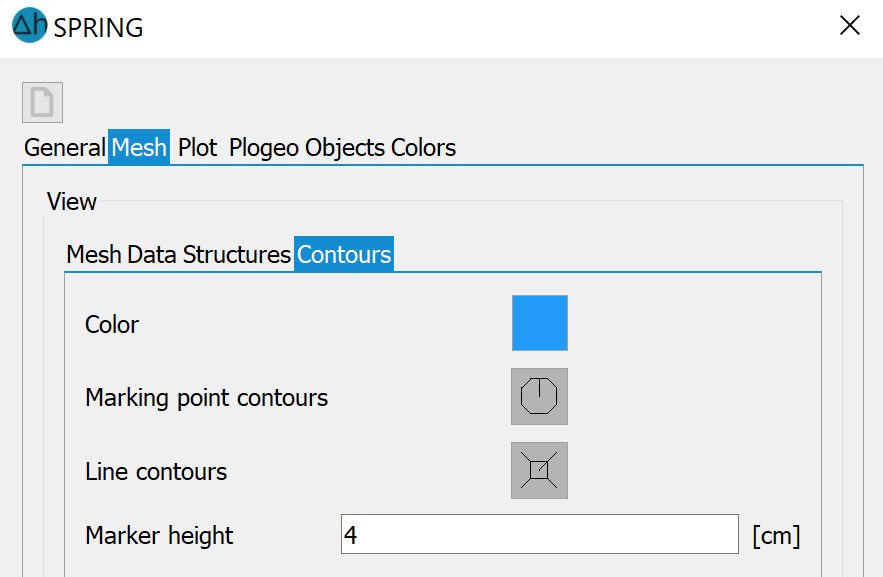
Preset colour for the display of contours (variable XSUSIKontPen)
For point contours, the marker type set with the XSUSIKontPmark variable and the marker height set with the XSUSIKontHeight variable are used as the default setting.
For line contours, the marker type set with the XSUSIKontLmark variable and the marker height set with the XSUSIKontHeight variable are used to display the start and end points of the line contours.
Changing the display options in the preferences menu has no effect on contours that have already been displayed. A contour display parameter changed in the preferences menu is only used for the contour display when a new project is opened. If the colour of the existing contour display is to be changed, this is only possible via the menu item Layer  Modify colours…. It is not possible to change the marker types and marker height of an existing contour layer.
Modify colours…. It is not possible to change the marker types and marker height of an existing contour layer.
