General plotting parameters such as paper margins, raster files, plot positioning etc. can be modified in this menu, which looks as follows
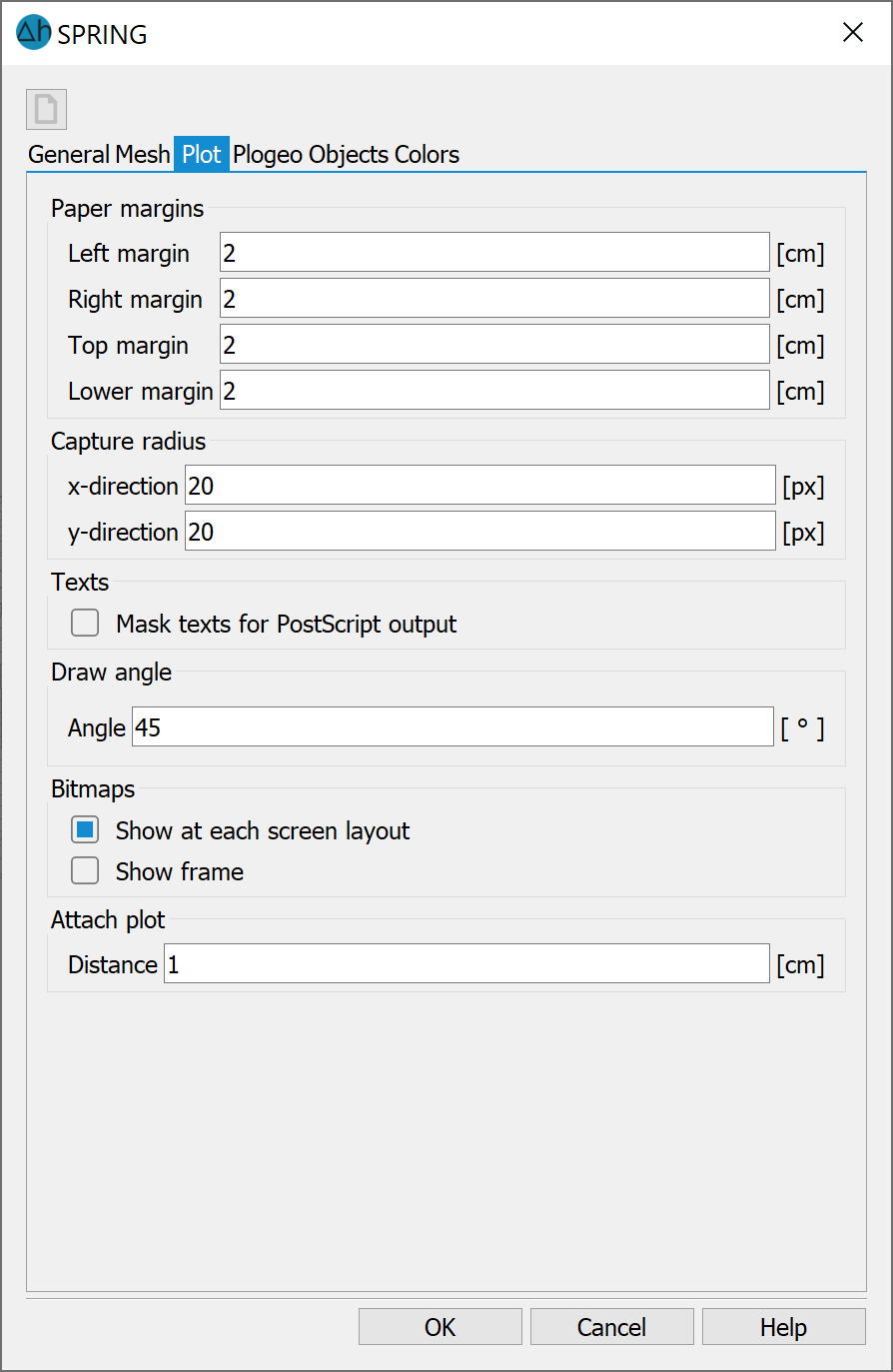
Modifying the paper margins for the print layout
((variables XPLTLinkerPaperMargin, XPLTRechterPapierRand, XPLTObererPapierRand, XPLTUnterPa- pierRand)
Here you can modify the sizes of the paper margins (in cm) for the plot layout, these values are set to 2.0 cm by default.
Snap radius for selecting objects
(variables SPRING snap radiusX, SPRING snap radiusY)
The snap radius defines the maximum distance up to which the cursor selects an objectt.
Texts
(Variable XPLTTextSetFree)
If this checkbox is activated (value "1" in spring.opt), texts are cut out before the background when printing. The effect of the function is not visible on the screen.
TIFF files
(Variable XPLTShowTiff)
If this checkbox is activated (value "1" in spring.opt), raster data is displayed with every screen layout. By deactivating (value "0" in spring.opt), the display of the raster on the screen can be suppressed
Attach image
(Variable XPLTMapOffset)
This option can be used to determine the distance between a new map and an existing map which is already displayed, the two maps are then placed next to each other with the defined distance in between. The defined value is taken into account by the menu item File  Import
Import  Add on … in plot mode. The default setting is 1.0 cm.
Add on … in plot mode. The default setting is 1.0 cm.
Draw angle
(Variable XPLTLineAngle)
This option is used to specify the angle (between +90 and -90) at which a line should be drawn when using Object  Draw
Draw  Line. However, the angle only becomes active when the CTRL key is pressed when drawing a line. In this case, the line "snaps into place" when the line is aligned horizontally, vertically, or reaches this defined angle.
Line. However, the angle only becomes active when the CTRL key is pressed when drawing a line. In this case, the line "snaps into place" when the line is aligned horizontally, vertically, or reaches this defined angle.
