This menu can be used to interactively edit hydrograph data of the measured values (target file).
Once data has been imported, all menu items are active. The following menu items are available:
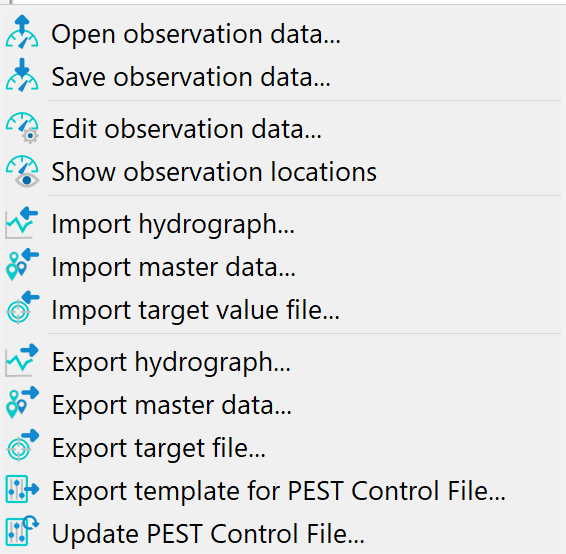
Open / save observation data…
If master or hydrograph data has already been edited, this menu item can either be used to open an existing file with observation data (*.obs) or to save the settings made after editing (new) observation data.
Edit observation data
As soon as data has been imported, this menu item is active. However, since this is very complex, it is dealt with separately in the chapter „Edit observation data“.
Show observation locations
Once data with coordinates has been imported, the associated points are displayed on the model surface.
Import hydrograph
Hydrograph data contains the transient data of an observation point. These are usually the measured water levels on date X.
First, a query appears in which data type the rate hydrograph data is available:
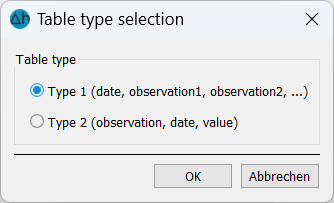
In the following dialog, you can determine whether all observation data should be imported or not. This is done by activating/deactivating the respective checkboxes.
Import master data
Master data contains the X and Y values in the georeferenced coordinate system as well as the associated name or number of the observation point.
After selecting the file, it is asked in which column which data (X, Y, measuring point name) can be found.
Import target file
A target file is already prepared for use in SPRING and contains the assignment of the measuring point to the model node (see. “File with target values“).
An existing target file can also be read directly. In this case, the assignment is made via the observation point name and the corresponding node number.
Export hydrographs
The corresponding data is exported as a *.csv file.
Export master data
As soon as data has been assigned either via coordinates on nodes or nodes on coordinates, the associated master data can be exported.
Export target file
As soon as all master and hydrograph data have been processed, the target file can be exported here.
Export template for PEST-Control file
Here, the files necessary for PEST are created:
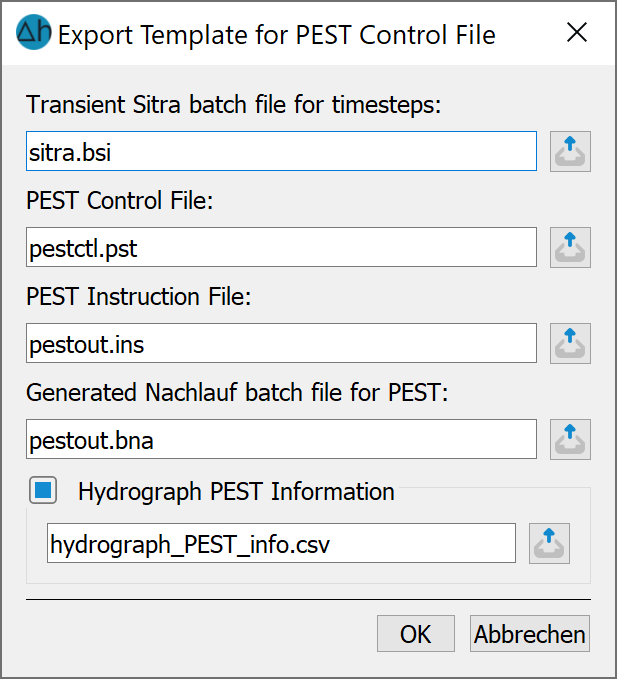
Update PEST Control file
If the files necessary for PEST (PEST = Model-Independent Parameter Estimation and Uncertainty Analysis) already exist, they can be updated based on the available measured values.
 Edit observation data
Edit observation data