The creation of transient structures is described in the chapter: "Model structure, transient input file from transient structures".
The following functions are available in the submenu:
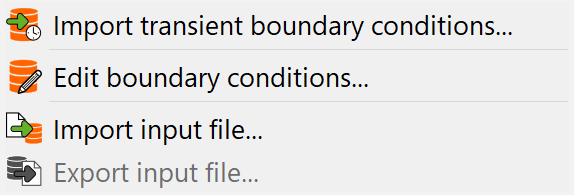
Import transient boundary conditions
This menu item can be used to import an existing transient database in spt format at the start of model editing. This is useful, for example, if the mesh is to be refined. The transient data of the spt database is then automatically refined.
Edit boundary conditions
This function requires that transient boundary condition data has been imported or assigned. If not, then the file dialogue will open and request you to open a file with the data. If data is present, then the following input window appears:
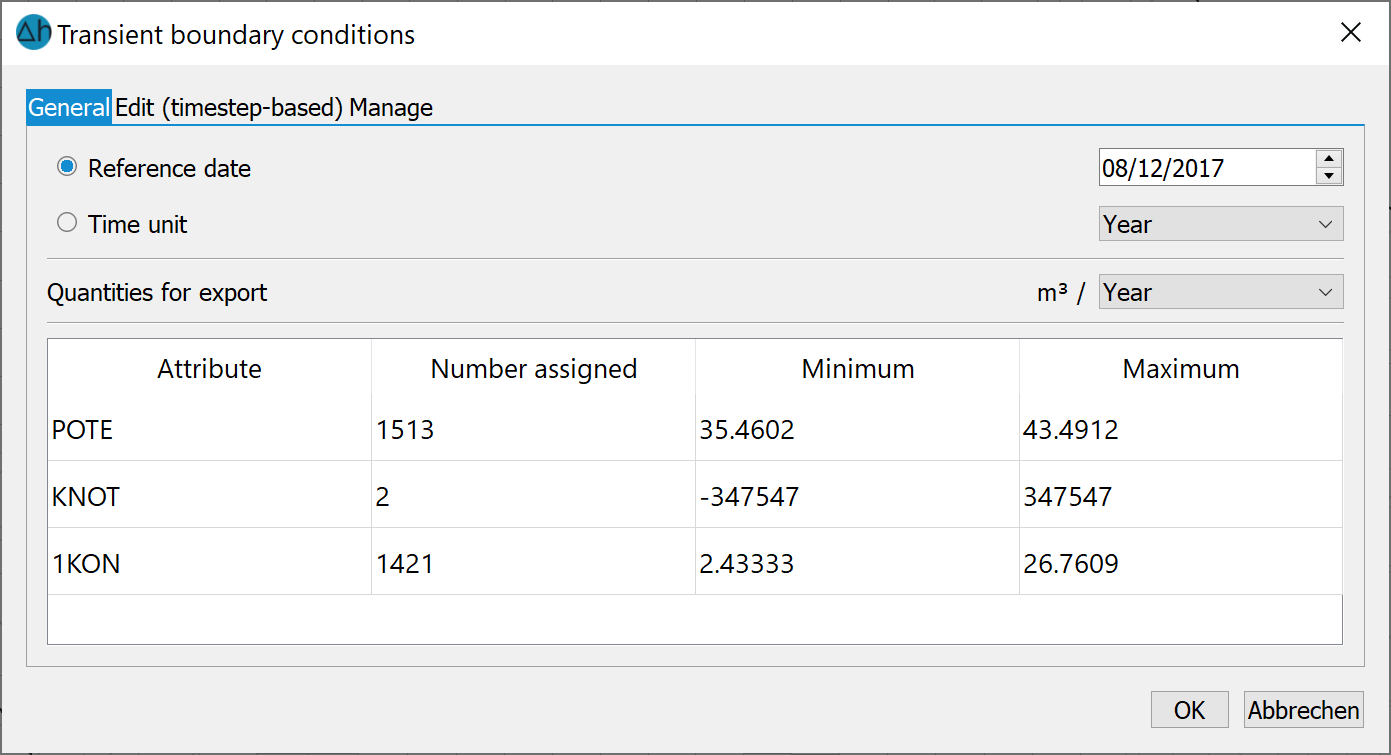
The first General dialogue page first provides an overview of the attributes present in the transient file as well as their minimum and maximum values. The reference date and the time and quantity unit of the imported transient data can also be changed.
When selecting the quantity-time unit, please note that the time unit refers exclusively to the instantaneous input file.
In the second dialogue page Edit (time step based), the transient attributes can be edited on a time-step basis:
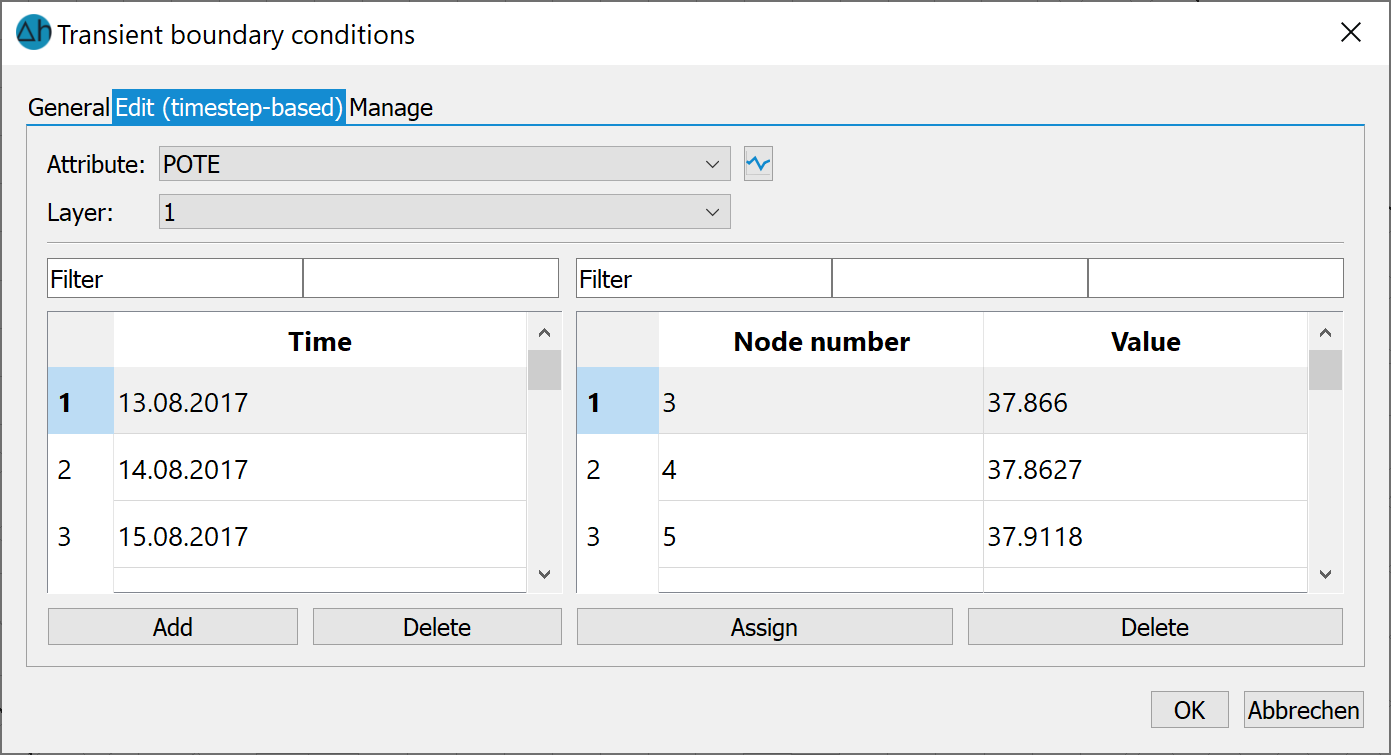
For the selected attribute, the corresponding hydrograph can be displayed for any node (or element, depending on the data type).
The existing dates or times are logged in the list on the left-hand side. Times can be inserted or deleted using the buttons below.
In the node or element list on the right-hand side, the nodes or elements assigned at the selected time are displayed with their respective values. A new node (or element) with a value can be inserted using the Assign button. The following dialogue appears:
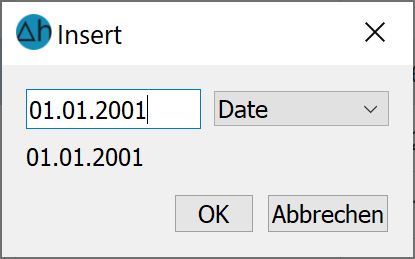
The entries are immediately saved in the database. Similarly, values on nodes or elements can be changed or deleted.
In the third dialogue page Manage, the transient attributes can be managed according to location:
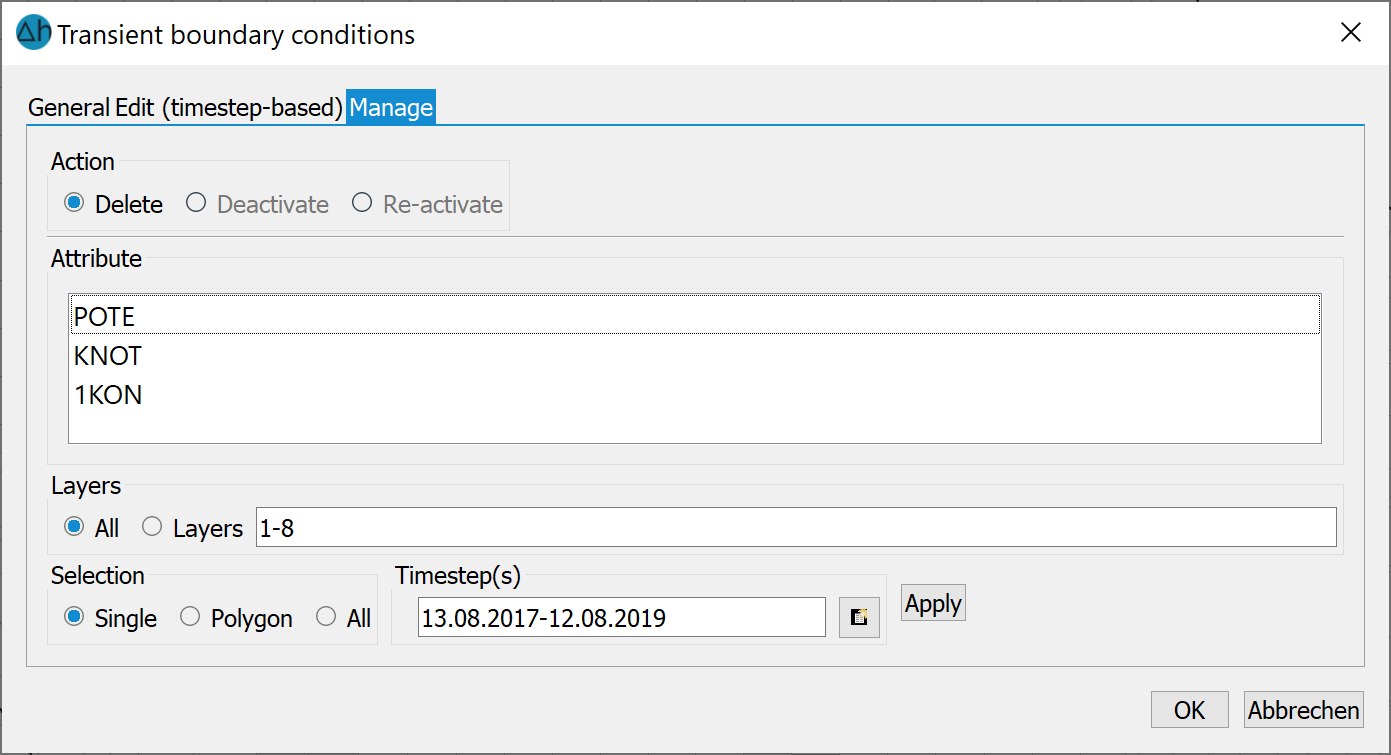

Depending on the action selected, the respective attribute can be deleted, deactivated or reactivated, e.g. layer by layer, area by area or only at certain time steps. The changes are saved in the database.
Import transient input file
If only a transient txt input file exists, it can be entered via this menu item. It is saved as a new spt file.
Export transient input file
After selecting this menu item, a file selection window appears in which the user can export the edited transient database as a new transient input file in txt format for later calculations.
 Fractures
Fractures