The parameters for the output are defined in the following input window:
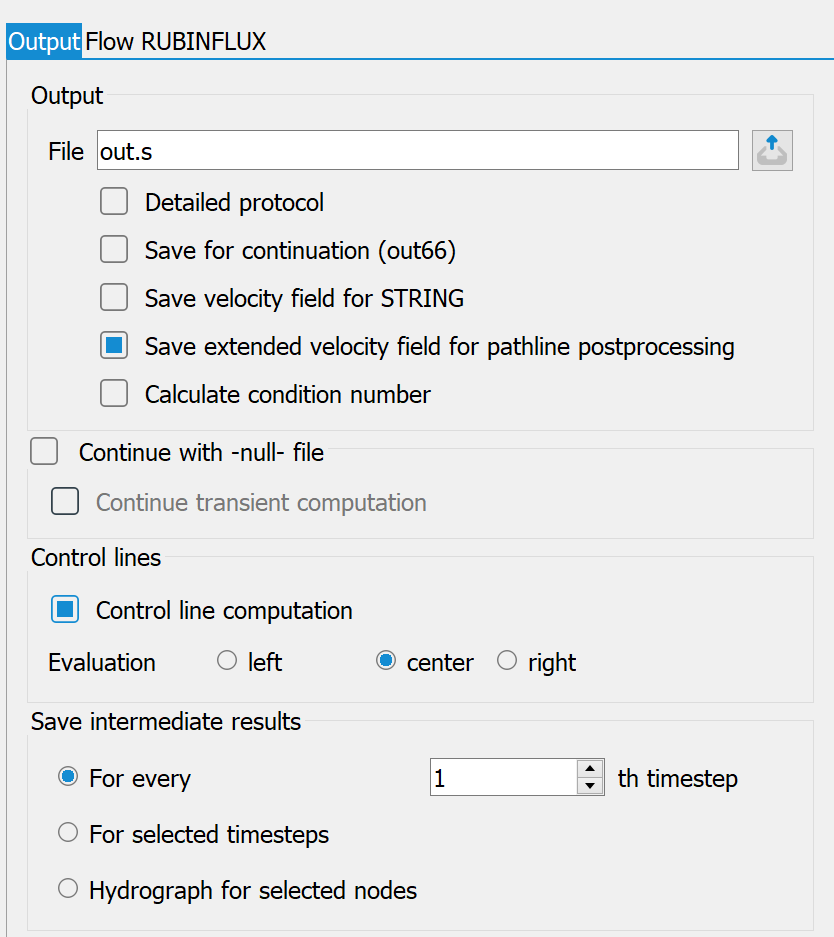
File
A name for the output file must be entered in this text field. The default setting is the name
out.i in the INSTAT module or out.s in the SITRA module.
Activating the 1st checkbox enables the output of a detailed log.
By activating the "Save for continuation (out66)" checkbox, a detailed form of the file out66 is saved, copied and renamed to zero during the calculation.
If this was carried out in a previous calculation run, a further checkbox is available for selection when the dialogue is called up again. If "Continue with null-file" is activated, the iteration can be continued with the previously calculated data).
Save velocity field for STRING
With a transient flow model, it is possible to save the calculated velocity field for each time step for the STRING programme. The data is written to the background files and can be read in directly with STRING.
A detailed explanation of the STRING software can be found in the chapter "Visualisation of velocity distributions (STRING software)".
If the checkbox is not activated, only the velocity field of the last time step is saved. This can also be visualised with STRING.
Save extended velocity field for path line processing
If this checkbox is activated, additional velocity vectors are saved during the transient calculation with SITRA. In 2D, this takes place at the element edges and in the elements divided into sub-triangles. In 3D, the vectors are saved at the Gauss points of the elements.
After the flow calculation, the Path lines… option is then available in the File menu  Export... (see Data export: Output of trajectories). If the extended velocity field is saved, path line plots can be changed as required after a flow calculation (see Plot creation: Path lines).
Export... (see Data export: Output of trajectories). If the extended velocity field is saved, path line plots can be changed as required after a flow calculation (see Plot creation: Path lines).
Calculate condition number
In the case of a transient flow, the condition number (see "Steady state flow") is calculated and output at each time step.
Control lines
After activating the checkbox, the control lines are calculated (if they are defined in the model file). The evaluation is carried out either via the velocity of the left or right adjacent element or by averaging the two velocities. The theory for this can be found in the "How To" chapter.
Save intermediate results
The intermediate results are required, for example, to plot isoline plans for certain points in time (final state is always possible) or to display hydrographs over time.
To avoid unnecessarily large background files for large models, it is possible to save intermediate results (not the calculation!) only at certain time steps. Either every n-th time step can be saved or fixed points in time can be specified in a separate window.
As an alternative to selecting specific dates, hydrographs (i.e. the potential head values and concentrations/temperatures at all calculated intermediate time points) can be stored for individual nodes.
