The menu bar provides access to most of the features included in SPRING :
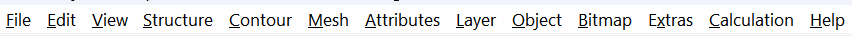 INCLUDEPICTURE \d ".\\grafik\\gs_menueleiste.png" \* MERGEFORMATINET INCLUDEPICTURE \d "C:\\Projekte\\SPRING-Hilfe_Englisch\\Getting_started\\grafik\\gs_menueleiste.png" \* MERGEFORMATINET INCLUDEPICTURE \d "C:\\Projekte\\SPRING-Hilfe_Englisch\\Getting_started\\grafik\\gs_menueleiste.png" \* MERGEFORMATINET INCLUDEPICTURE \d "C:\\Projekte\\SPRING-Hilfe_Englisch\\Getting_started\\grafik\\gs_menueleiste.png" \* MERGEFORMATINET INCLUDEPICTURE \d "C:\\Projekte\\SPRING-Hilfe_Englisch\\Getting_started\\grafik\\gs_menueleiste.png" \* MERGEFORMATINET INCLUDEPICTURE \d "C:\\Projekte\\SPRING-Hilfe_Englisch\\Getting_started\\grafik\\gs_menueleiste.png" \* MERGEFORMATINET INCLUDEPICTURE \d "C:\\Projekte\\SPRING-Hilfe_Englisch\\Getting_started\\grafik\\gs_menueleiste.png" \* MERGEFORMATINET INCLUDEPICTURE \d "C:\\Projekte\\SPRING-Hilfe_Englisch\\Getting_started\\grafik\\gs_menueleiste.png" \* MERGEFORMATINET INCLUDEPICTURE \d "C:\\Projekte\\SPRING-Hilfe_Englisch\\Getting_started\\grafik\\gs_menueleiste.png" \* MERGEFORMATINET INCLUDEPICTURE \d "C:\\Projekte\\SPRING-Hilfe_Englisch\\Getting_started\\grafik\\gs_menueleiste.png" \* MERGEFORMATINET
INCLUDEPICTURE \d ".\\grafik\\gs_menueleiste.png" \* MERGEFORMATINET INCLUDEPICTURE \d "C:\\Projekte\\SPRING-Hilfe_Englisch\\Getting_started\\grafik\\gs_menueleiste.png" \* MERGEFORMATINET INCLUDEPICTURE \d "C:\\Projekte\\SPRING-Hilfe_Englisch\\Getting_started\\grafik\\gs_menueleiste.png" \* MERGEFORMATINET INCLUDEPICTURE \d "C:\\Projekte\\SPRING-Hilfe_Englisch\\Getting_started\\grafik\\gs_menueleiste.png" \* MERGEFORMATINET INCLUDEPICTURE \d "C:\\Projekte\\SPRING-Hilfe_Englisch\\Getting_started\\grafik\\gs_menueleiste.png" \* MERGEFORMATINET INCLUDEPICTURE \d "C:\\Projekte\\SPRING-Hilfe_Englisch\\Getting_started\\grafik\\gs_menueleiste.png" \* MERGEFORMATINET INCLUDEPICTURE \d "C:\\Projekte\\SPRING-Hilfe_Englisch\\Getting_started\\grafik\\gs_menueleiste.png" \* MERGEFORMATINET INCLUDEPICTURE \d "C:\\Projekte\\SPRING-Hilfe_Englisch\\Getting_started\\grafik\\gs_menueleiste.png" \* MERGEFORMATINET INCLUDEPICTURE \d "C:\\Projekte\\SPRING-Hilfe_Englisch\\Getting_started\\grafik\\gs_menueleiste.png" \* MERGEFORMATINET INCLUDEPICTURE \d "C:\\Projekte\\SPRING-Hilfe_Englisch\\Getting_started\\grafik\\gs_menueleiste.png" \* MERGEFORMATINET
When some menu commands are selected, a submenu appears with a list of additional options. Such menu commands have an arrow pointing to the right of the command name.
For some menu commands, a dialogue box is opened in which you must enter further information to execute the command. These commands are characterised by an ellipsis/three dots (...) after the command's name.
Some menu commands can be called upon directly by pressing a unique shortcut or key combination (CTRL+KEY). If a shortcut key is assigned to a command, the shortcut key or key combination is displayed to the right of the command. For example, you can undo the last action by pressing the key combination CTRL+Z, and repeat the previous menu command by pressing the F12 key.
Menu bar:
File The File menu is used to open/save/exit projects, import/export data, superimpose/overlay plots, and create and print plots.
Edit The Edit menu is used to undo/redo editing steps, edit the project, and call up the programme preferences.
View The View menu is used to show/hide layers/toolbars/3D representations and to create vertical sections.
Structure The Structure menu is used to create and edit the structure data, e.g. importing digital data on a line structure.
Contour The Contour menu is used to create and edit the contour elements.
Mesh The Mesh menu is used to create and edit meshes, e.g. mesh generator.
Attributes The Attributes menu is used to edit data attributes, e.g. copying or calculating data types.
Map The Map menu is used to manage overlaid graphics files.
Layer The Layer menu is used to manage the graphic layers
Object The Object menu is used to edit graphic objects, e.g., duplicate or move individual objects.
Bitmap The Bitmap menu is used to edit or save graphic files, e.g. Tiff files.
Special features The Special Features menu is used to access special programme functions for watercourse systems, transient programme parameters, fractures or tunnels.
Calculation The SPRING calculation tools are started via the calculation menu.
Help The Help menu provides access to the programme help and to start updates.
 Toolbars
Toolbars