Call via: SPRING  Calculation
Calculation  Model checking…
Model checking…
The model check is used for data diagnostics and preparation of the mesh data. The *.net and possibly *.3d files as well as the corresponding additional files (if available) are read in. The data diagnosis includes a check for completeness and plausibility (optional); any errors that occur are logged. Data preparation includes bandwidth optimisation, which has been specially adapted for 3D models. In the case of 3D models, the nodes and elements that are omitted are sorted out when the layers run out. The processed data is saved in background files for the other modules.
During the model check, internal calculations may be carried out and values of entered attributes may be added.
If the model file contains subsidence (BERG attribute), this is automatically taken into account and subtracted from the following attributes:
Surface elevation (GELA)
Lower boundary of the aquifer (UNTE)
Upper boundary oft he aquifer (OBER)
Z-coordinates (ZKOR in 3D model)
Reference water level for watercourses (VORF)
The subsidence increases the water-filled thickness.
Example:
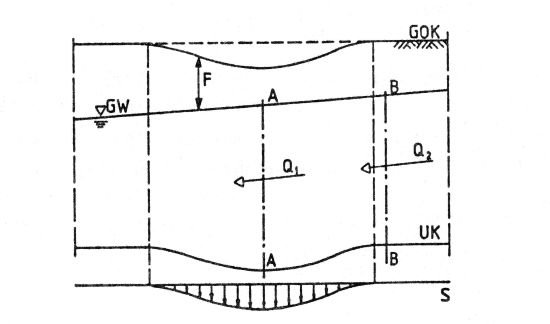
Section through an aquifer affected by subsidence
In the diagram (steady state flow), the continuity condition (Q1 = Q2) must be fulfilled from section A - A to section B - B. As the water-filled thickness increases in areas influenced by the subsidence, this has an effect on the flow itself.
The subsidence of the ground surface reduces the distance between the ground surface and the groundwater surface, the so-called depth to groundwater (F).
In order to minimise the effort of inputting data, the lower layers of a 3D model is automatically assigned the same data as the layers above it if there is no information for the relevant, lower layers in the *.3d file. This automatic assignment takes place for the following attributes:
Initial potential heads (EICH)
Hydraulic conductivity (KWER, KWEV, KFVH)
Limitations for hydraulic conductivity calibration (KMIN, KMAX)
Dispersivities (DISP)
Porosities (PORO)
Storage coefficients (SPEI, KSPE)
Initial concentrations (AKON)
Anisotropic K-values (Z-KA)
Compressibility of the overall system (KOMP)
After the model check, you can continue working with other modules even if errors occur in the model file.
The errors are divided into possible mesh errors (error numbers >0) and possible data errors (error numbers <0). In the case of data errors, for example, mesh plots (File → Create Plot) or data interpolations (Calculation → Interpolation...) are possible; because a minimum of the node coordinates and element incidences are required to be available for these tasks.
Unknown data types are ignored and a warning is issued. There are also the predefined general node and element data types KKKK and EEEE, which can be used to include any data for a plot evaluation (e.g. intersection with calculation results.
