Attention: The project must always be saved before starting the model check! Otherwise the last changes made will not be taken into account!
After selecting Calculation  Model checking… the following input window appears (for a 3D model):
Model checking… the following input window appears (for a 3D model):
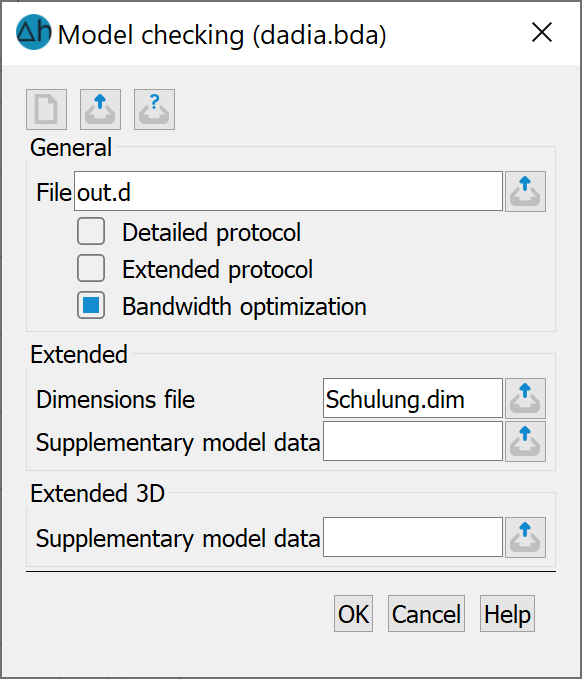
When the input screen is called up, the programme reads in the batch file with the default name dadia.bda (if it exists) and the default settings in the screen are modified based on the values in the dadia.bda file accordingly if necessary.
In the "General" block, enter the name of the output file (default: out.d) and select whether a detailed protocol or extended protocol is required.
With the normal protocol, the node coordinates and element incidences as well as the read data types (not the values) are written to the output file. With the detailed protocol, the values entered are also listed for all data types.
Performing an extended protocol can drastically increase the computing time for large models. This function should therefore only be selected for a newly created mesh or for major data changes. A minimum mesh and data check is always carried out
The extended protocol relates in particular to:
Mesh geometry (nodes in elements, overlapping of elements ...)
Duplicate node numbers
Simultaneous specification of potential heads and inputs/outputs at nodes
Complete details of the respective data for the entire mesh
Data and plausibility checks for most data types
Bandwidth optimisation
Since SPRING 6, bandwidth caching is always activated in the model check. In the event of certain changes to the geometry, e.g. added or deleted nodes, elements, fissures or fissure incidences, as well as the threshold value for the pinching-out of layers, a new bandwidth optimisation must be performed. SPRING tracks these changes and pre-assigns the "Bandwidth optimisation" option accordingly. The user can subsequently influence this selection. If the option is set, the bandwidth is recalculated and saved. Otherwise, the saved bandwidth, if already available, is reused.
The threshold value for the pinching-out of layers has been removed from this dialogue and can now be set in the Mesh menu via the Mesh  3D
3D  Threshold for collapsing layers... menu item. This is saved in the *.3d file.
Threshold for collapsing layers... menu item. This is saved in the *.3d file.
The "Extended" block asks for the name of the dimensioning file (*.dim, created automatically during saving) and any additional file to be taken into account. These can either be entered directly or selected from any directory by pressing the "Open file" button.
The additional files have the same structure as the mesh files. Individual or multiple data types can be specified here, which supplement the entries in the mesh files or overwrite them (if the node or element numbers are the same). In this way, for example, different data records of withdrawals can be kept separate from the other, identical input data in different files if different variants are to be calculated.
The "Extended 3D" block only appears when a 3D model is checked. Here you are asked for the name of any (three-dimensional) additional file to be taken into account.
The buttons at the top of the input window allow you to reset the input parameters, open an existing batch file ( ) or save the current batch file under a different name (
) or save the current batch file under a different name ( ). The buttons at the bottom of the input window start the calculation (OK button), close the dialogue (Cancel) or open the digital help (Help button).
). The buttons at the bottom of the input window start the calculation (OK button), close the dialogue (Cancel) or open the digital help (Help button).
