After calling the dialog window "Degradation/production" the following input window appears:
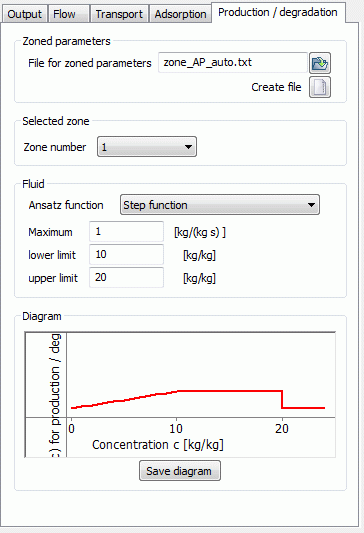
Zoning
The decay and production can be calculated zoned with different parameters for the respective zones (attribute Z-AP).
If a zoning file already exists, it can be selected via the appearing file selection window. For a new zoning a preformatted file in *.txt format can be created by clicking the button  . The format of the file is described in chapter “Structure of the zoning files“ (data structure of the groundwater model).
. The format of the file is described in chapter “Structure of the zoning files“ (data structure of the groundwater model).
Fluid
Here, the functions for decay and production are selected and the decay or production parameters of the fluid are given.
The Ansatz functions and their corresponding parameters are described in chapter: "Degradation and production”.
Diagram
Based on the input parameters and the underlying Ansatz function a preview graph is created. This can be saved as an image (save diagram).
 Extended: Half-life calculation
Extended: Half-life calculation
