The following window appears for selecting the colours:
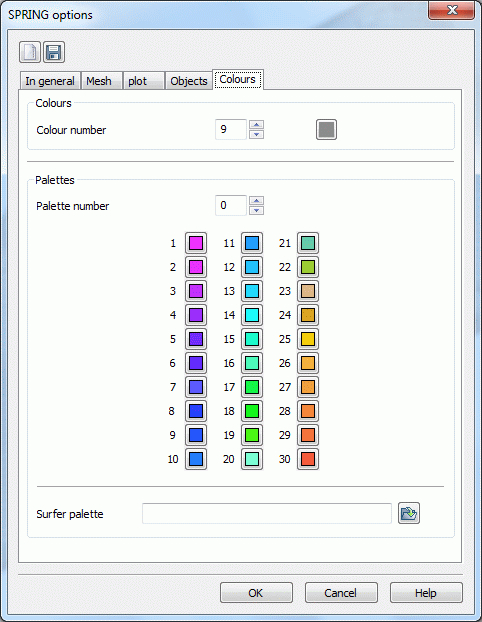
Colours, colour number
By selecting a colour number and activating the colour button a different colour is assigned to this number. By activating the colour button the following selection window appears:
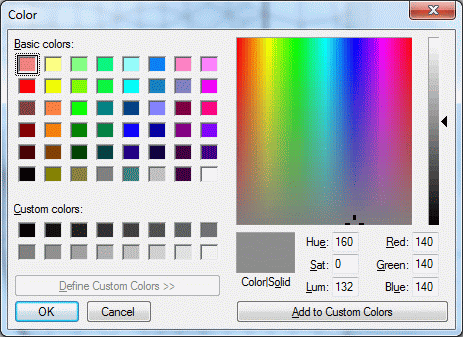
The user can create its own colours.
Palettes, palette number
(Variable SPRINGColor)
There is also the possibility, to set the number of the colour palette and the number of the corresponding colours manually by defining the variable XSUSIPalette in the initialization file spring.opt. Example:
XSUSIPalette: 1 10
11 12 13 14 15 16 17 18 19 20
When SPRING is installed the file spring.opt is provided, which includes the colour palettes 0 to 9. By editing the file a total of 15 colour palettes can be defined.
After selecting a palette the individual colours in the palette corresponding to the possible number can be set. Or the palette compilation is done via the file selection window. Here, palettes in the Golden Software Surfer format (*.clr) are imported. These consist of any number of colour intervals and are interpolated on the SPRING-intervals of the respective palette that means colour gradients of 10 or 30 colours are created.

 View
View