After selecting the tab Contour lines appears the following input block:
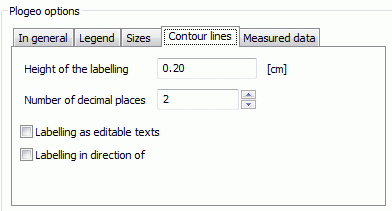
Height of labelling
The height [in cm] of the contour line labels is set (plogeo.ini command HISO).
Number of decimal places
The number of decimal points in the labelling of contour lines (for floating-point format) is established (plogeo.ini command NAKO). A presentation without decimal places is also possible.
Labelling as editable texts
By activating this check box the plogeo.ini command TXT2 is set to the value "1", that means, the text is displayed in text format (Font Helvetica, normal), when the plogeo.ini command TEXT is set to “1”. Otherwise, the legends and frame labels are displayed as in polylines converted characters (TXT2 = 0).
Labelling in direction of
By activating this check box the plogeo.ini command ISBE is set to the value "1", that means,
the contour line labels are "uphill" (i.e. the label of the contour line is so oriented that the smaller values of the data type are below and the larger ones are above).If the check box is disabled, the contour line labels are “readable”, that means, the labels are turned at maximum up to 90 degrees to the x-axis of the plot (ISBE = 0).

 Plot – Measured data
Plot – Measured data