It appears the following input window for the mesh options. Here, on different notebook pages (mesh, data, structures and contours) representation attributes are set:
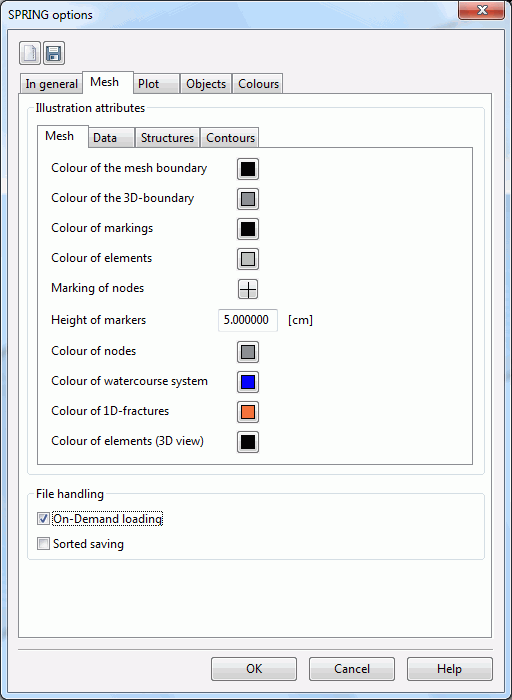
In the note book side „mesh“ colours are set which are used in the presentation.

Colour of the mesh boundary (variable XSUSIRandPen)

Colour of the 3D boundary (variable XSUSI3DRandPen)

Colour of the markings (variable XSUSIMarkPen)

Colour of elements (variable XSUSIElemPen)

Marking of nodes (variable XSUSIKoorMark)

Height of marker (variable XSUSIKoorHeight)

Colour of nodes (variable XSUSIKoorPen)

Colour of water course systems (variable XSUSIStreamNetworkPen)

Colour of 1D fractures (variable XSUSI1DKluftPen)

Colour of elements (3D-view) (no variable is set)
A colour changed in the options menu is used only in a renewed presentation of the boundaries or the markings.
A colour of the element or node representation changed in the options menu is used only when opening a new project. If the existing representation colour of the elements or nodes should be changed, this is only possible via the menu Layer  Modify colours.
Modify colours.
Changing the existing markers at nodes or the height of the markers is only possible via the toolbar of the object attributes (View  Toolbars
Toolbars  Object attributes).
Object attributes).
On-Demand loading
(Variable XSUSILoadOnDemand)
The opening of the project can be accelerated by activating the check box "On-Demand loading" (default, variable gets value = 1). Thus, the node and element attributes are not initially read, but only when an attribute is to be edited (Attributes  Edit nodes/elements...).
Edit nodes/elements...).
If the attributes should be loaded immediately, the variable must be set to 0 (uncheck the box) and the options have to be saved. The next time the project is opened, the attributes are then loaded directly.
Sorted Saving
(Variable XSUSISaveSpeed)
To accelerate the saving of the "*.net" and "*.3d" file, the sorting of the attributes is switched off. For this, the variable has the value 1 (default). If the attributes should be saved in their sequence of numbers the variable must be set to 0 (activating the check box).
