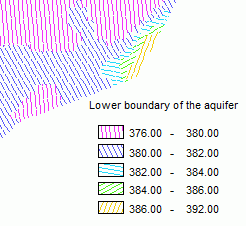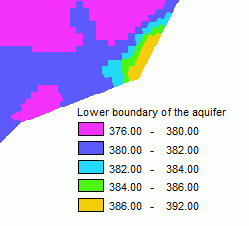In the first sub-menu for setting the parameters for hatching (batch command SCHR) (see input block form below) is determined whether the hatch parameters should be entered precisely, or whether a simplified choice of parameters in the form of equidistant or by specifying a lower and upper value is desired.
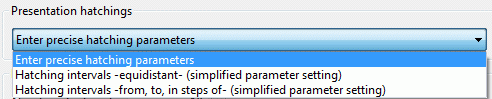

Precise settings of the hatching parameters
The selection of the exact input parameters offers the most opportunities to influence the hatching:
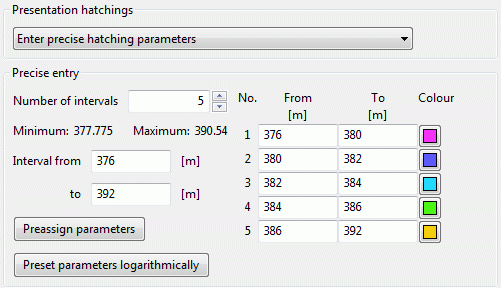
At first the number of intervals and the lower and upper boundary (from, to) are entered. After pressing one of the buttons Preassign parameters or Preset parameters logarithmically the values of the interval classes are set by default. They can be adopted or changed. It is possible to define up to 30 intervals.
With the SPRING menu item Edit  Options
Options  Plot options
Plot options  In general (plogeo.ini command FLAE ) is defined, if the hatching is illustrated really as line hatching or if each element is coloured globally. Default is the areal colouring (parameter FLAE = 1).
In general (plogeo.ini command FLAE ) is defined, if the hatching is illustrated really as line hatching or if each element is coloured globally. Default is the areal colouring (parameter FLAE = 1).
In case of the line hatching the input of the hatching distance, the angle and the line thickness are additionally required.
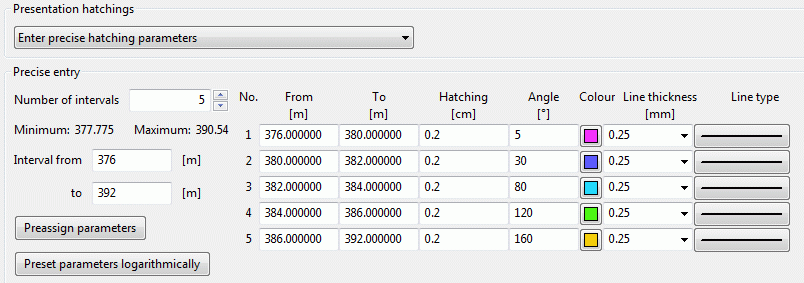

Equidistant (simplified parameter settings) choice of parameters
In the input block for the equidistant division the desired number of intervals is being queried. The interval between the minimum and maximum is evenly divided.
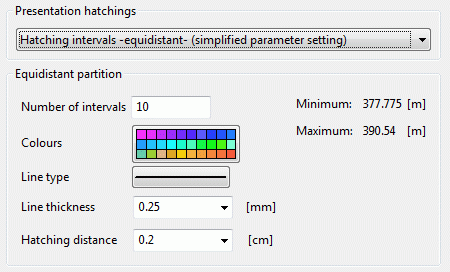
Line type, line thickness and the hatching distance are only relevant if the hatching is illustrated really as line (plogeo.ini command FLAE ).

From, to (simplified) choice of parameters
For the input from, to, a minimum and a maximum value are required as well as the distance of the hatching lines.
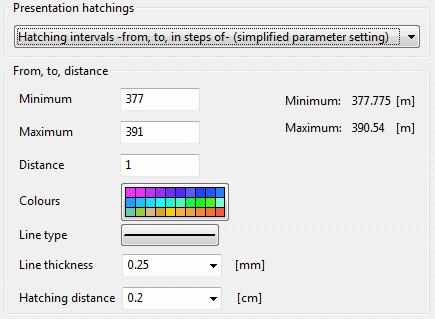
Line type, line thickness and the hatching distance are only relevant if the hatching is illustrated really as line (plogeo.ini command FLAE ).
The following figures show the representation of a model lower boundary as line hatching (plogeo.ini parameter FLAE = 0, left) and areal hatching (plogeo.ini parameter FLAE = 1, right)
|
|
|