Normally the user must read in these data him-/herself via a geoinformation system or digitise them on-screen (e.g. via Structure  New
New  Points on the basis of a Tiff-file).
Points on the basis of a Tiff-file).
In chapter "SPRING Menues - Structure"possibilities of creating and importing structures are described in detail.
The necessary model structure data are already digitized and are available in the already downloaded directory under .…/Tutorial_2D_bsp_files/s1_daten1.str. Via Structure  Import…
Import…  (file selection) *.str the file "s1_daten1.str" can be read.
(file selection) *.str the file "s1_daten1.str" can be read.
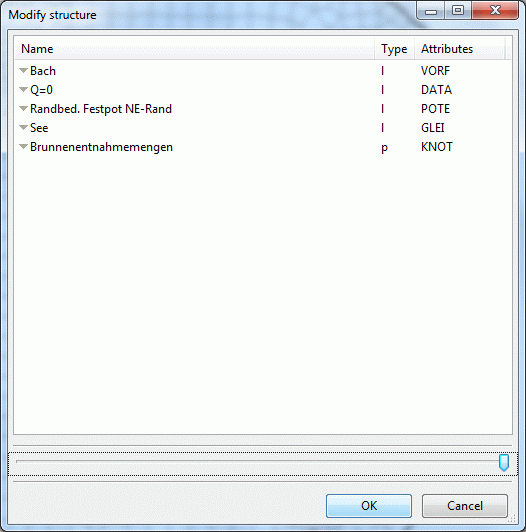
Imported structures of the file s1_daten1.str
If it does not yet contain any nodes or elements, the project must be saved and opened again, before the structures can be displayed.
After activating the display under View  Structures
Structures  All or pressing the corresponding button
All or pressing the corresponding button
( ), the following figure appears:
), the following figure appears:
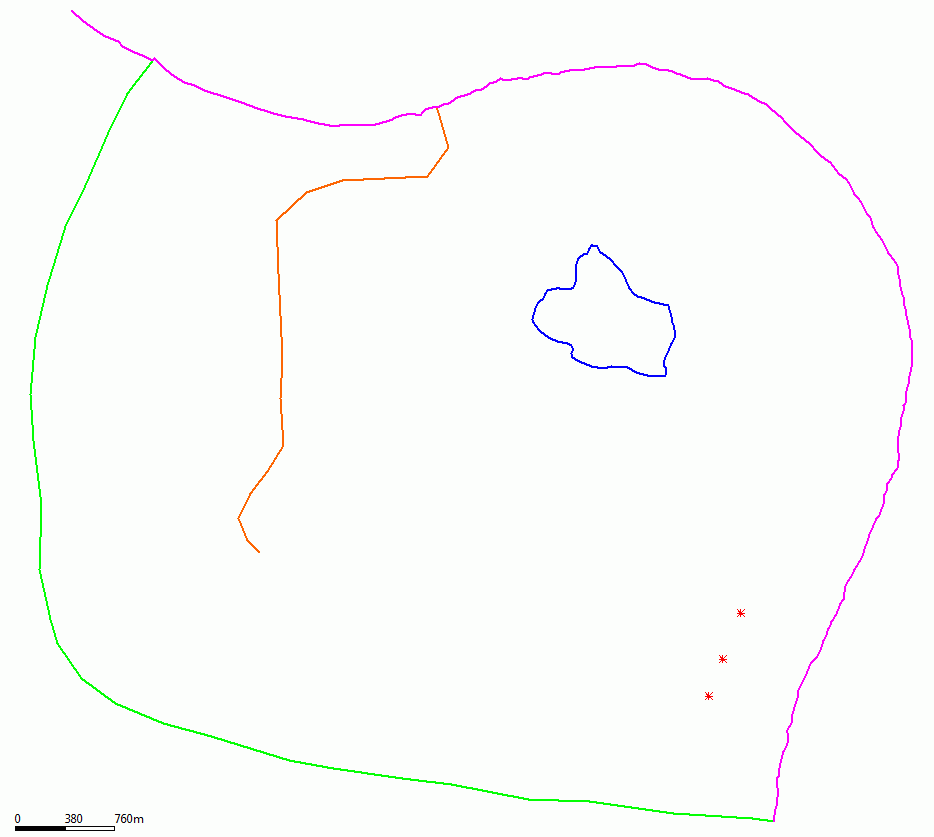
Existing structure data
The next step is modifying structures 
