Some structures have been data obtained which get lost by a processing (e.g. delete points of the structure).
To prevent this all structures are copied (Structure  Copy) which should be used later as contours and which possess structure points outside the model boundary.
Copy) which should be used later as contours and which possess structure points outside the model boundary.
It is recommended to rename the copied structures (Structure  Edit) and to add the words "for contours" in the information text.
Edit) and to add the words "for contours" in the information text.
The copied structures can now be edited (Delete points, Move or Add), without losing valuable data.
Via Structure  Edit
Edit  Pick or activating the corresponding button in the symbol bar (
Pick or activating the corresponding button in the symbol bar ( ) the desired structure can be selected. First, the northeastern model boundary (pink) is selected. The following dialog appears:
) the desired structure can be selected. First, the northeastern model boundary (pink) is selected. The following dialog appears:
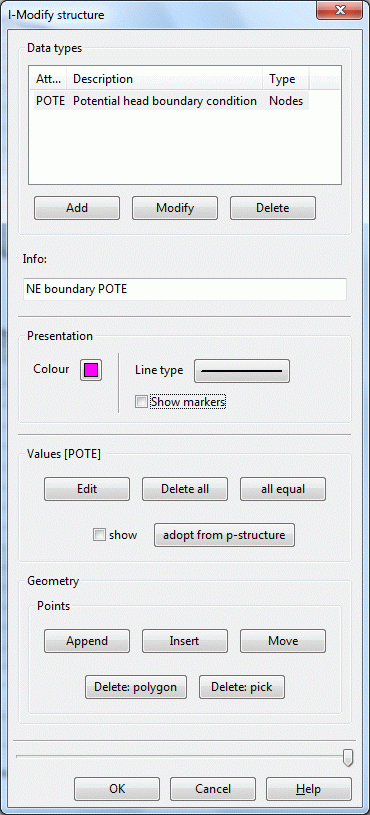
Modifying l-structures
After Show marker, the superfluous structure points at the western end of the structure can be eliminated via the following items: Delete: Pick or Delete: polygon. The actual deletion of the points will not take place until the structure menu is finished by pressing OK.
You should also check whether the endpoints of the north-eastern and south-western model boundary coincide. If this is not the case, the endpoints can be moved toward each other by using the menu item Points: Move of the Structure menu. In the selection window, you will be asked whether the point is to be moved "free" or onto a "Point". .
In this menu, it is also possible to append or insert points into the existing structures. This is required for the watercourse located within the model (orange). This structure should be attached to another point that lies on the main water course. In the structure of the main water course should then be a further point inserted at this point (Capturing mode: Point).
The next step is Generating contours 
