After selection the menu item Calculation  Steady state flow the following input window appears:
Steady state flow the following input window appears:
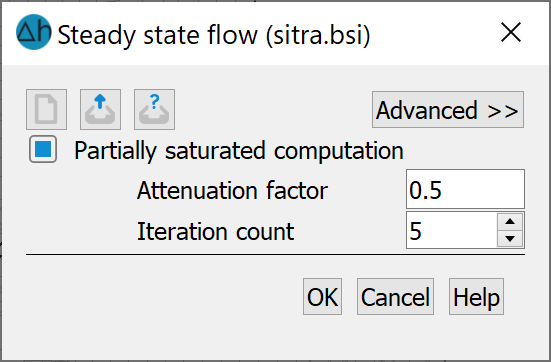
Input for the steady state flow calculation (3D model)
Calculations with the SITRA module is the default preset. Therefore, when the input screen is called up, the batch file with the default name sitra.bsi is read in (if it exists) and the default settings in the screen are changed accordingly if necessary.
You can switch to calculations with the GEONEU module in the advanced settings. The default name for a GEONEU batch file is geoneu.bge.
Iteration of thickness (2D model) / partially saturated computation (3D model)
Firstly, a decision is made as to whether an iteration of the saturated thickness (in the horizontal model) or a partially saturated calculation for the iteration of the free surface (in the 3D model) is to be carried out. If yes, the desired number of iteration steps is defined.
Attenuation factor
To avoid oscillations during iteration, the change in saturated thickness from one iteration step to the next is given an attenuation (or damping) factor of 0 < w < 1 (see above).
The buttons in the header of the input window allow you to reset the input parameters ( ), open an existing batch file (
), open an existing batch file ( ) or save the current batch file under another name (
) or save the current batch file under another name ( ). The buttons at the bottom of the input window start the calculation (OK button), close the dialogue (Cancel) or open the digital help (Help button).
). The buttons at the bottom of the input window start the calculation (OK button), close the dialogue (Cancel) or open the digital help (Help button).
The "Advanced" selection leads to additional settings.
