Display of node and element texts
SPRING-help >> Plot Generation >> Types of display >> Data dependent special features in the display >>
The node or element texts specified under the KTXT or ETXT data type can be selected under Model data for display. The following input block appears (batch command KTXT i.e. ETXT):
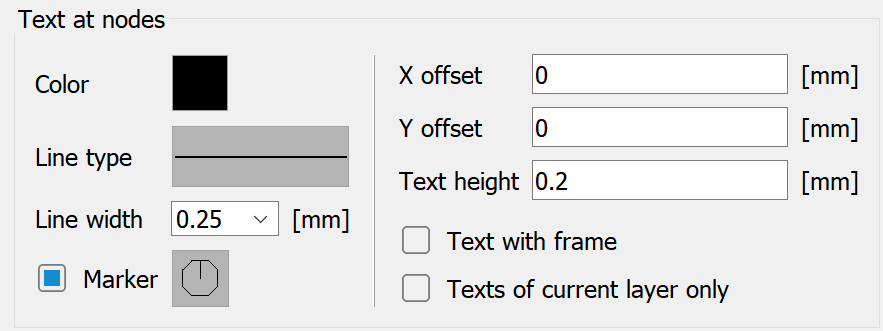
The graphical display options for node and element texts are identical.
Select a colour and a line type and enter a line width. If the "Marker" checkbox is activated, the selected marker type is displayed at the node or element centre point in the subsequent plot.
By entering an X and Y offset, the distance of the text in cm from the node or element centre can be selected. The text size can be freely selected and a frame can be added to the text if required.
 Marker at equal potential heads
Marker at equal potential heads
