The following input window appears:
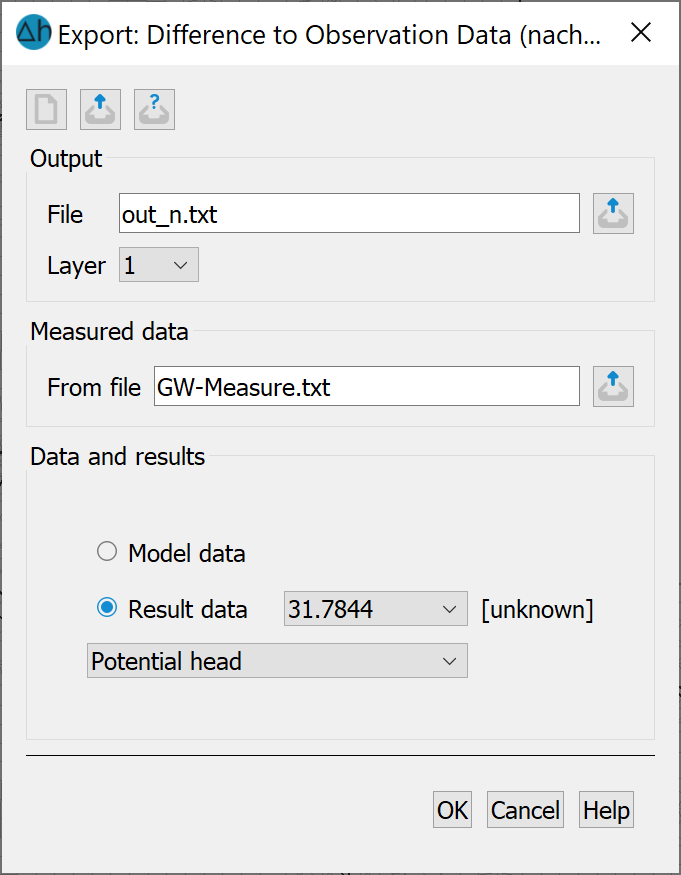
Input for the measured data differences
Output
The name of the output file is specified here. The calculated differences are saved in structure data format.
Layer
For a 3D model, the desired layer number can be entered here.
File with measured data
The file whose measured values are to be used for the calculation is selected here. The measurement data file must contain the measurement data (xi yi, Valuei) in structure data format (I6, F10, F10, F10).
Data and results
By selecting the model or result data, a submenu appears in which the data types that are available for calculation at all nodes or elements are listed. If transient result data is available, the desired point in time can also be selected.
The buttons at the top of the input window allow you to reset the input parameters ( ), open an existing batch file (
), open an existing batch file ( ) or save the current batch file under a different name (
) or save the current batch file under a different name ( )
)
 Batch file for the output of differences to measured data
Batch file for the output of differences to measured data
