The following input window appears:
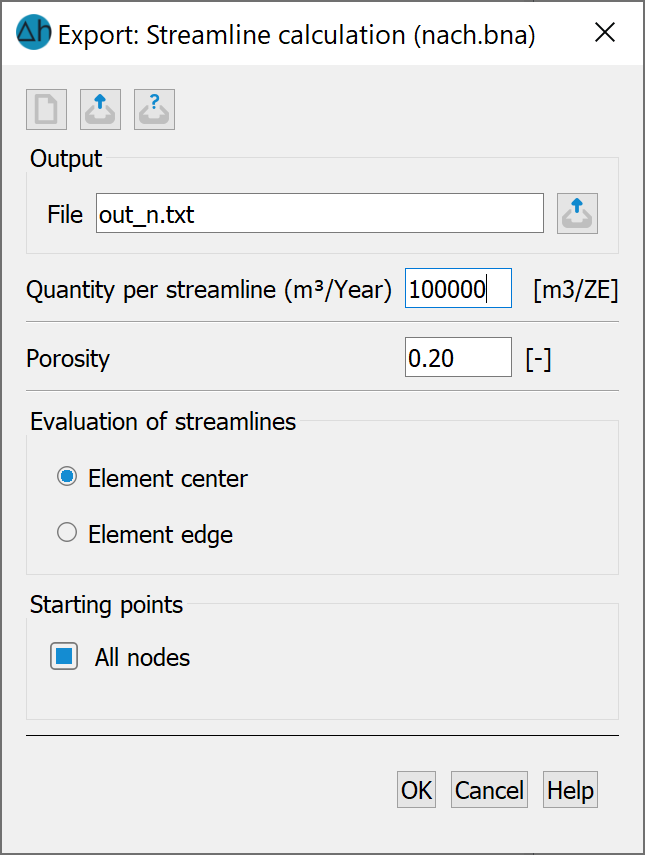
Input for the output of streamlines
Output
The name of the output file is defined here.
Rate per streamline
As the streamline calculation is rate-related, the rate for which the streamlines are to be calculated is entered here. The entry is made in the unit [m³/year]. In the plot display, the entered rate flows between two streamlines.
Porosity
The porosity required to convert the distance velocity into the filter velocities must be specified (between 0 and 1). It applies uniformly to all elements. It is currently not possible to analyse the PORO data type as porosity.
Analysis of the streamlines
The streamline calculation can be evaluated either in the centre or at the edge of the elements. As a rule, the evaluation in the centre provides the more pleasing and smoother streamlines.
Starting points
The streamline calculation can be performed either for all or for specific nodes. If individual start nodes are to be entered, this is done by deactivating the checkbox "All nodes" and another input area will appear for specifying individual nodes. Interactive input is also possible by selecting the nodes directly in the open model (activate "Pick nodes") The start nodes must be nodes that are occupied by an extraction. If the streamline calculation is carried out globally, a suitable number of lines are started at the edge of the mesh, at line markers and in all point extractions whose rate corresponds at least to the streamline rate.
The buttons at the top of the input window allow you to reset the input parameters ( ), open an existing batch file (
), open an existing batch file ( ) or save the current batch file under a different name (
) or save the current batch file under a different name ( )
)
 Batch file for the output of streamlines
Batch file for the output of streamlines
