The important initialization parameters for the plot generation are defined in this menu. They are stored in the initialization files plogeo.ini and spring.opt. Some parameters are defined during the plot generation in the extended settings.
The following input window appears:
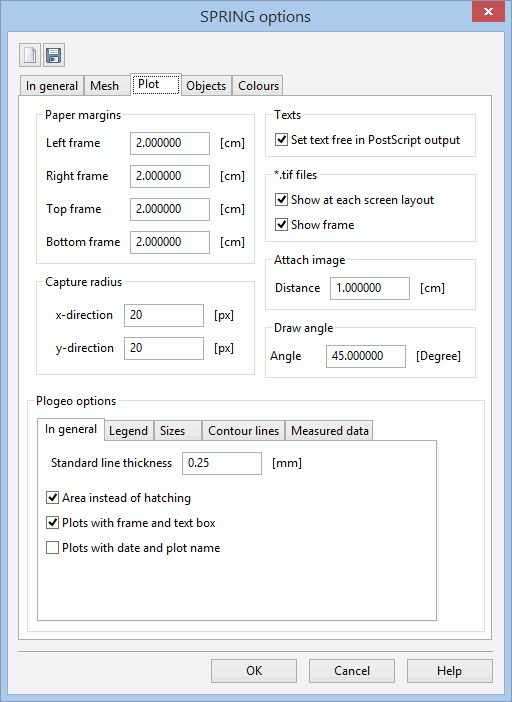
Defining the paper margins for printing
(Variables XPLTLinkerPapierRand, XPLTRechterPapierRand, XPLTObererPapierRand, XPLTUntererPapierRand)
Here, the sizes of the paper margins can be modified, the default settings are 2.0 cm.
Capture radius for selecting objects
(Variables SPRINGFangradiusX, SPRINGFangradiusY)
The capture radius defines up to which maximum distance the cursor selects an object.
Crop texts
(Variable XPLTTextSetFree)
If this check box is activated (value "1" in the spring.opt), the text in a PostScript-output is released from the background. The effect of this function is not visible on the screen.
TIFF files
(Variable XPLTShowTiff)
If this check box is activated (value "1" in the spring.opt), the TIFF files are displayed by each presentation. By deactivating ("0" in the spring.opt) the check box, the representation of the TIFF files is suppressed.
Attach image
(Variable XPLTMapOffset)
With this option it is possible to determine the distance from a new map to an already existing map. These two maps are laid down next to each other. The set values are considered in the functions File  Import…
Import…  Attach… in the plot mode. The default setting is 1.0 cm.
Attach… in the plot mode. The default setting is 1.0 cm.
Definition of the angle of a line
(Variable XPLTLineAngle)
With this option the angle (between +90 and -90 degree) is set by which a line is drawn when calling the menu Object Draw
Draw  Line. The angle is, however, only active when the CTRL-key is pushed. In this case the line clicks into place if it reaches the defined angle or if it is horizontal or vertical aligned.
Line. The angle is, however, only active when the CTRL-key is pushed. In this case the line clicks into place if it reaches the defined angle or if it is horizontal or vertical aligned.
