Basically, the illustration of element data is offered as contour lines, but it is not always useful (eg K-values).
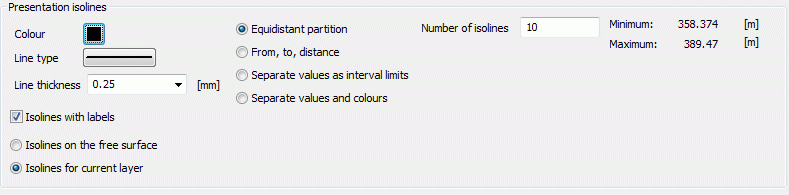
The left part of the input block the default settings for colour, line type and line thickness of the contour lines are changed arbitrarily. The labelling of the contour lines can be turned off by unchecking the box.
Otherwise, the contour lines are automatically labelled with the values.
The labels of the contour lines are not plotted as real text but as poly lines. The default font-size for these labels can be changed using the menu Edit  Options
Options  Plot option
Plot option  Contour lines (plogeo.ini command HISO ).
Contour lines (plogeo.ini command HISO ).
Should data be plotted as contour lines (batch command ISOL), there are four possibilities to divide the values:



Separate values as interval limits

In the right part of the input block, the extreme values of the selected data type are recorded for a better orientation.
