During the modelling water courses and wells are usually created as structures (l-and p-structures). If these structures must be assigned with transient data, the proceeding is as follows:

Copying the existing structure: Structure  Copy
Copy  select
select

Converting the desired structure in a transient structure: Structure  Convert
Convert  To transient structure …
To transient structure …
If you call the list of structures via Structure  Edit, the converted structures are marked with the prefix "g" in the column “Type”.
Edit, the converted structures are marked with the prefix "g" in the column “Type”.
Now the transient data must be assigned to the converted structures. This is done via the menu item Structure  Edit
Edit  List and selecting the appropriate structure. You will get this input window:
List and selecting the appropriate structure. You will get this input window:
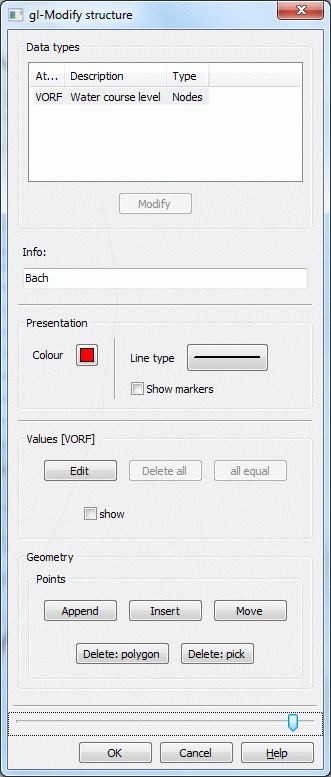
The transient data have to be in the csv-format of the following form:

Comma as column separator

Point as decimal separator

The dates of type date must be specified in the format dd.mm.yyyy.

The dates of the type time must be specified in the format F10.2
The csv-file for a transient withdrawal with a given date may look like the following:
Date,Well_1,Well_2,Well_3,
02.01.2004,-998640,-254040,-201480,
10.01.2004,-1585560,-455520,-438000,
17.01.2004,-1226400,-306600,-245280,
22.01.2004,-1024920,-271560,-210240,
The first line contains the headings in the following order: date, name of the measuring points (e.g. wells 1, 2, 3, etc.).
The second and subsequent rows contain the time and the associated values of the individual measuring points.
The assignment of the data happens in the menu Structure  Edit
Edit  List and selecting the appropriate structure.
List and selecting the appropriate structure.
After clicking the button "values" a table is displayed in which the file and its column with the transient data are assigned to corresponding structure points.
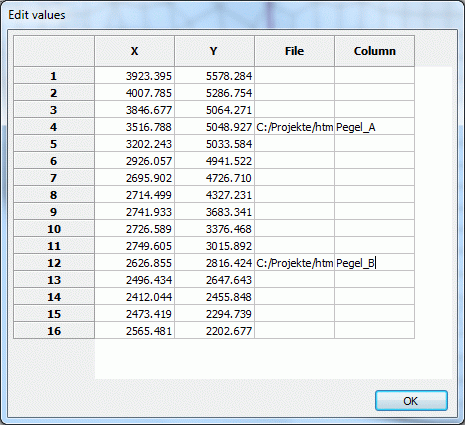
The file names and the name of the column can be assigned individually, by multiple markings or globally by selecting the column:
After clicking on one or more cells with the left mouse button and simultaneously pressing the "Shift" or "Ctrl" key and then clicking the right mouse button a file selection box or a dialog window opens in which the file or the name of the corresponding column of the selected cells is defined. By confirming with "OK", the data are assigned, but only if a file AND a column are determined. If one statement lacks NO data is assigned to this structure point. This check is also performed when you save the project.
At last, the transient structures have to be assigned. This is done as usually via the menu item Structure  Assign
Assign  List …
List …
It appears the dialog box “Assign”, in which the distance for the assignment and eventually the layers in a 3D model are determined.
After a successful assignment the created transient data can be saved and exported in a transient input file via Special features  Transient
Transient  Export transient input file.
Export transient input file.
If the first column of the csv-file is labeled "Zeit" (= time) the exported transient input file requires in the 6th line after a space after "ZEIT" a time unit specified. The choices are: SEKUNDE, MINUTE, STUNDE, TAG_, MONAT, JAHR.
The possible transient data are described in chapter “Transient Data“.
 Transient input files out66 and null
Transient input files out66 and null
