Via Calculation  Model calibration (gradient method)… the following input window appears:
Model calibration (gradient method)… the following input window appears:
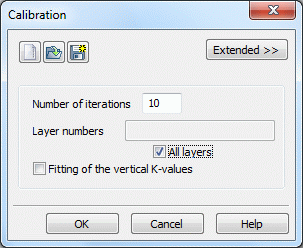
Input for the calibration (3D)
When opening the dialog box, the program reads the batch file with the default name eichen.bei, if it exists. Then the default settings in the dialog box may be changed accordingly.
Number of iterations
The number of iteration determines how often the iterative change of the K values takes place.
Layer numbers (3D model only)
For 3D models, it is possible to calibrate only the elements of the selected element layers (e.g., only the top layer). The dialog field Layer numbers allows the choice of layers to be considered for the calibration: either all layers - or just individual layers. This allows i.e. leaving the K-values of an aquitard untouched.
Fitting of the vertical K-values (3D model only)
The change of the vertical permeability can be controlled as well in a 3D model. The values for the vertical permeability can either remain constant or they can be altered in a way that the relation between the horizontal and the vertical permeability remains constant. Only the horizontal permeability is calibrated directly by the ratio of the gradients.
The buttons at the top of the input window allow resetting the input parameters ( ), opening an existing batch file (
), opening an existing batch file ( ) or saving the current batch file under another name (
) or saving the current batch file under another name ( ).
).
The buttons at the bottom of the input window start the calculation (OK button), close the dialog box (Cancel) or open the digital manual (help button).
