It is also possible to generate a mesh by means of the external Triangle mesh generator. The advantage of the mesh generator is that the user can predefine, for example, the minimum area or the minimum angle of a triangle element, in order to comply directly with form factors for the element quality (ratio of internal circle to external circle).
Before that, the program Triangle must be installed on the computer (http://www.cs.cmu.edu/~quake/triangle.html).
Since Triangle is not integrated directly into SPRING, SPRING must first create input files for Triangle and then start it as an external program. The output generated by Triangle must in turn be read in by SPRING. This will overwrite the existing mesh information.
To open the relevant dialog, go to the menu item Mesh  Mesh generation
Mesh generation  Triangle mesh generator: Another menu opens:
Triangle mesh generator: Another menu opens:
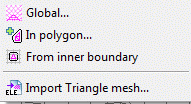
With the help of the menu item "Import Triangle mesh" a mesh (*.ele) generated with the external mesh generator Triangle can be imported.
After selecting one of the first three menu items (Mesh generation globally, in polygon or from an inner boundary) opens the associated dialog:

Dialog for Triangle mesh generator
"Path for the program Triangle":
Here the path is selected under which Triangle has been installed.
Note: In the operating systems Windows Vista or Windows 7, the file "triangle.exe" must NOT be present in the folder C:\Programs\SPRING\bin, as there is no writing authorisation in this folder. Usually it is found in the folder C:\Users\Documents\SPRING\Konfig.
"Maximum triangle element": (Triangle Option “-a”)
This option makes Triangle generate additional nodes, preventing the generation of triangles whose area is larger than the specified value.
"Smallest feasable angle": (Triangle Option "-q")
This option makes Triangle generate additional nodes, preventing the generation of angles smaller than the specified value. The default is 20°. This option generates high-quality meshes, but can result in Triangle not being finished correctly.
"Further program arguments": (All Triangle Options)
Triangle offers many more options of influencing mesh generation. The corresponding parameters for loading Triangle can be entered here.
"Consider existing nodes":
This writes the existing nodes as additional constraint geometries into Triangle's input file. Thus, for example, first a regular mesh can be generated using SPRING's regular mesh generator, which is then meshed by Triangle.
"Take over contours from Triangle" and “Consider contour boundary”:
If Triangle generates additional nodes, in order to comply, for example, with the angle criterion, these new points will also be generated on the constraint geometries below (contours). The option "Accept contours from Triangle" makes SUSI, after a successful Triangle run, read in not only the mesh geometry, but also overwrite the existing contours with the one modified by Triangle.
"Generate quadrangles":
This will start SPRING's quadrangle generator, following a Triangle run.
 Inserting a new structure in an existing model
Inserting a new structure in an existing model
