If a lake is characterised with the attribute GLEI, the inflowing and outflowing water volumes cannot be read directly from the output file or from the result data. First, a model calculation (steady state or transient) must be carried out. The resulting data (potential heads) are then imported to any identifier via the menu item Attributes  Import model data/result data.... The calculated potential head value can be observed via Attributes
Import model data/result data.... The calculated potential head value can be observed via Attributes  Edit nodes. This value is assigned to the lake edge nodes as the POTE attribute, the GLEI attribute is deleted. To read the mass flow rates in the output file, the BILK attribute (integer value, used to identify the balance group) is also assigned to the lake edge nodes. Once the flow calculation has been completed, the result data is displayed as "values". With this type of display, the mass flow rates at the nodes can be converted into a desired unit of measure:
Edit nodes. This value is assigned to the lake edge nodes as the POTE attribute, the GLEI attribute is deleted. To read the mass flow rates in the output file, the BILK attribute (integer value, used to identify the balance group) is also assigned to the lake edge nodes. Once the flow calculation has been completed, the result data is displayed as "values". With this type of display, the mass flow rates at the nodes can be converted into a desired unit of measure:
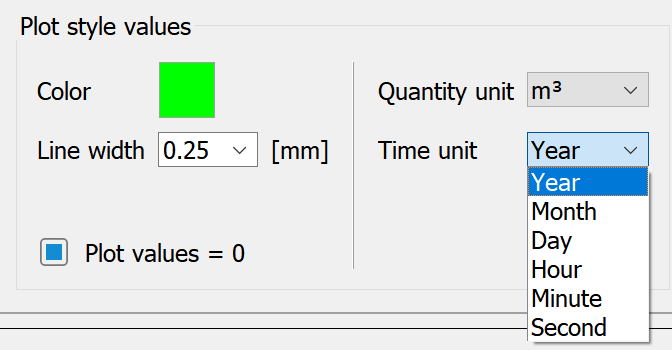
The unit m³/year is selected. The following image shows the lake with the calculated mass flow rates at the nodes.
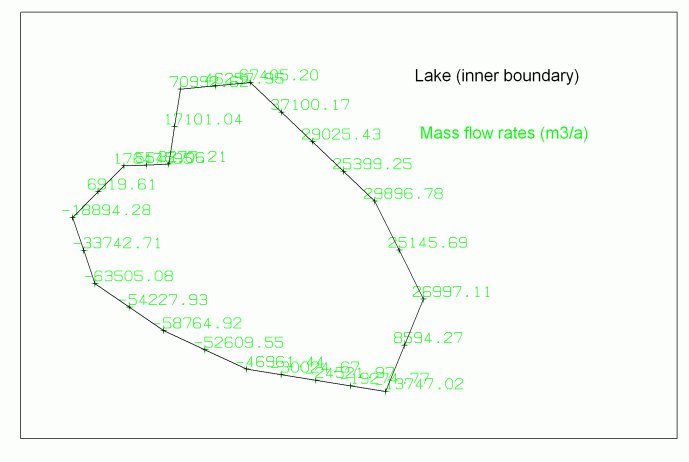
: Inflow and outflow into and out of the lake, respectively
The flow rate Qin = Qout is calculated by adding the negative or positive values. Depending on the discretisation of the FE mesh, these values deviate from each other by a small percentage:
The sum of the inflows into the lake (= negative sign  outflow from the model due to the inner edge) results in a rate of 430646 m³/year, the sum of the outflows from the lake (= positive sign
outflow from the model due to the inner edge) results in a rate of 430646 m³/year, the sum of the outflows from the lake (= positive sign  inflow into the model) results in 422458 m³/year. The comparison results in a difference of - 8188 m³/year, which corresponds to a percentage deviation of 0.5% of the flow rate. After a once-off mesh refinement, the deviation is reduced to -1032 m³/year or 0.2%, the flow volume is approx. 416790 m³/year.
inflow into the model) results in 422458 m³/year. The comparison results in a difference of - 8188 m³/year, which corresponds to a percentage deviation of 0.5% of the flow rate. After a once-off mesh refinement, the deviation is reduced to -1032 m³/year or 0.2%, the flow volume is approx. 416790 m³/year.
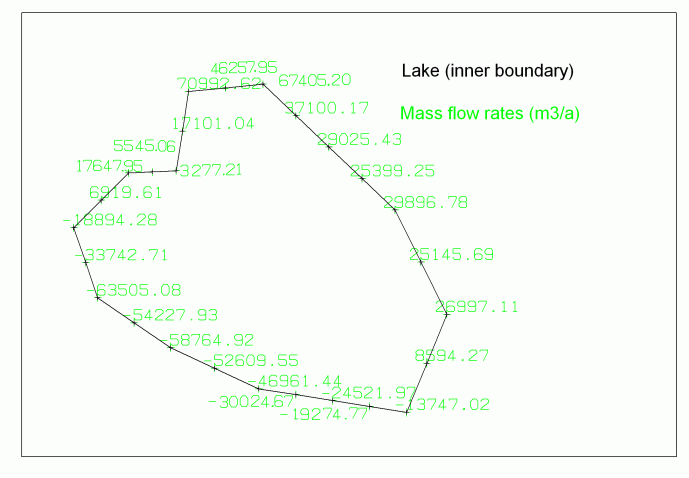
Inflow and outflow into and out of the lake after a mesh refinement, respectively
