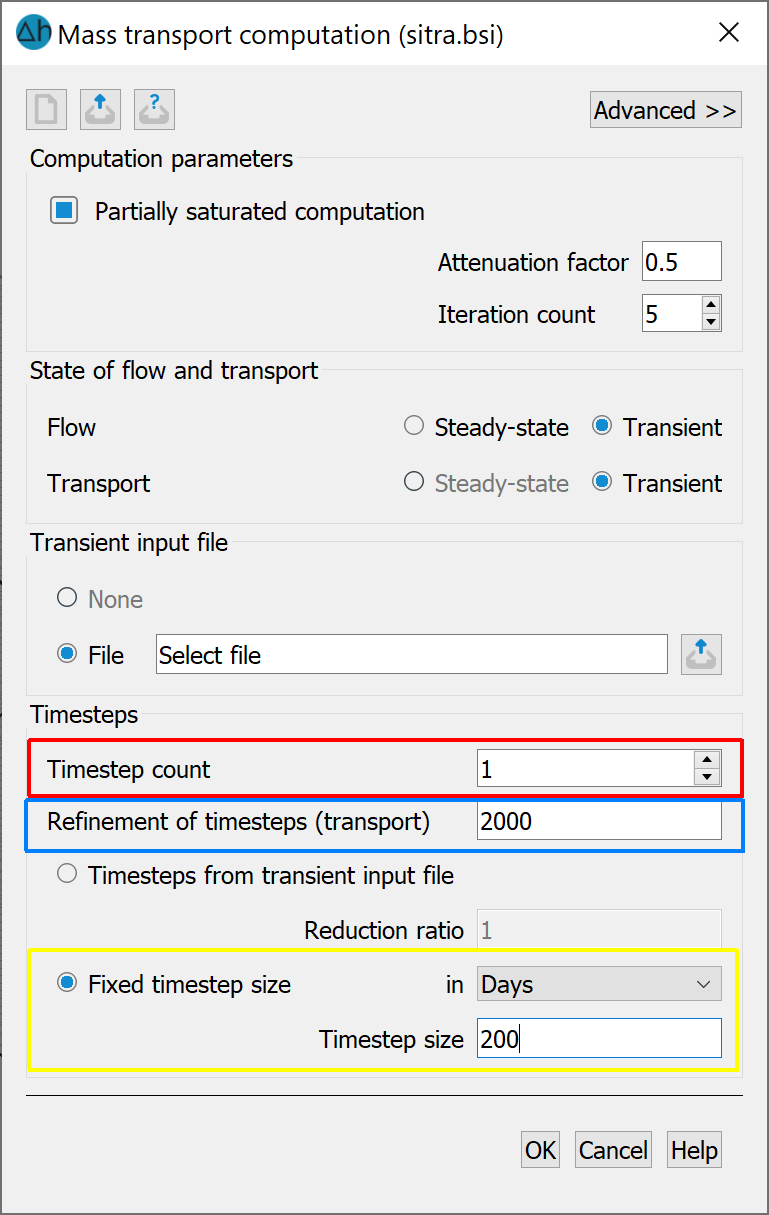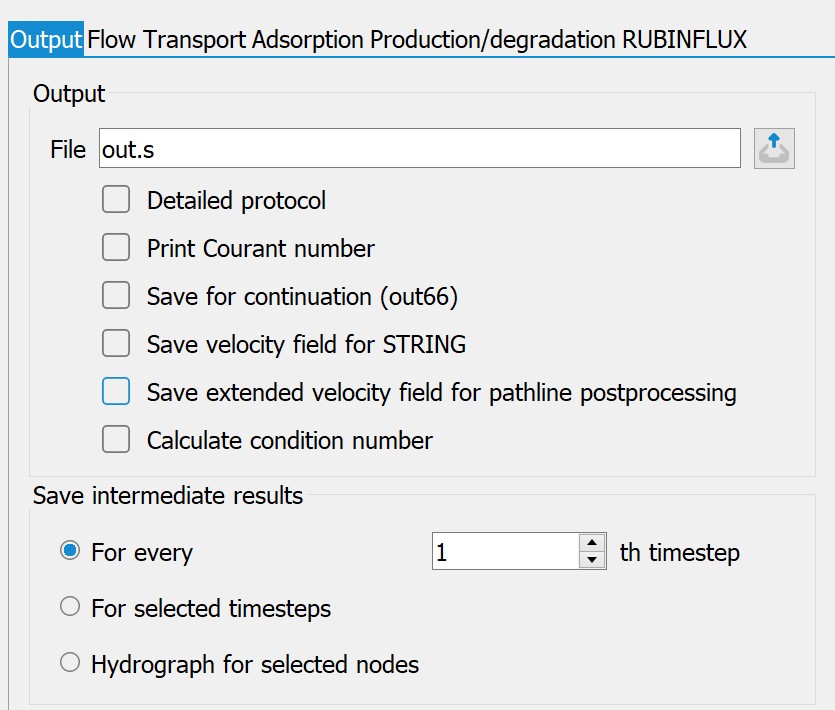After performing the check with the Model checking… menu item, the mass transport calculation can be performed. The following input window appears:
Import the instat_RB.txt file provided with the files for the transport problem where a Transient Input File is requested in the aforementioned window. Select the Direct solver for both Flow and Transport (Under Advanced >> settings in the top right of the window.
Explanation of the time increments entered
Red marking: The number of time steps, here 1, determines the total duration of the transport calculation. Total duration = number of time steps * time step width (here: 200 days).
Blue marking: Time step refinement, indicates the subdivision of the time step width into time steps of the transport calculation (here: 200 days/ 2000 = 1/10 day).
Yellow marking: The time step width indicates the duration of a time step of the underlying flow calculation.
The rate-wise results are saved at the same time steps at which the potential heads are saved in the background files ("Extended"  Output
Output
After carrying out the model test, flow calculation and plotting, the following concentration distribution is obtained after 200 days:
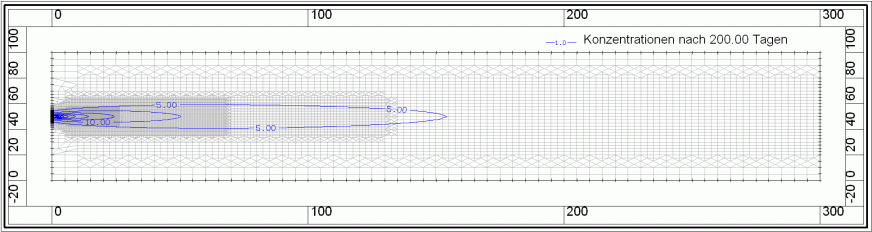
Concentration distribution after 200 days, isolines in the interval 5 to 50 mg/m³ with an interval of 5 mg/m³