Via Calculation  Heat transport computation the following input window appears:
Heat transport computation the following input window appears:
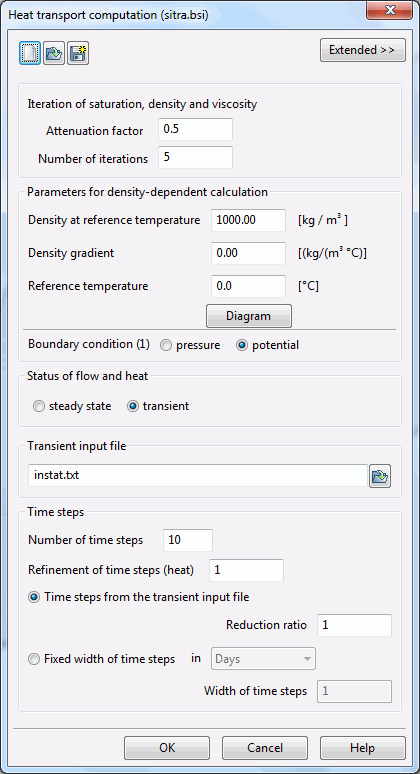
When calling the module, the program reads the batch file with the default name (here: sitra.bsi).
Besides the already known input parameters „Status of Flow and Heat“ and „Time steps“ (see „Input parameters Mass transport“), in the heat transport calculation the parameters for the change of density depending on the temperatures in the fluid are defined.
Iteration of saturation, density and viscosity
The required number of iteration steps and the attenuation factor are determined.
Density parameters
Density 
 at the reference temperature T0 in [kg/m³]:
at the reference temperature T0 in [kg/m³]: 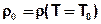
Density gradient α = constant, default is α = 0.0
Reference temperature T0 in [°C]
The corresponding diagram can be represented and saved:
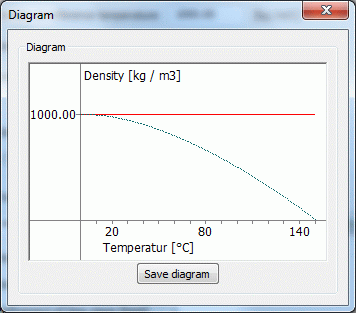
Density dependent on the temperature
Boundary Condition
While the heat transport calculation, the input potentials or water levels (EICH, VORF, POTE) are internally converted in the unit pressure with the known formula:
p = (h - z) * ρ * g [N/m²]
If the water levels should be kept despite a change in density, the button "potential" (default) is enabled.
If the water levels should be corrected by the change in density, the button "pressure" has to be activated.
Status of flow and heat
In the heat transfer calculation, it is only possible to calculate the flow and transport either steady state or transient.
The buttons at the top of the input window allow resetting the input parameters ( ), opening an existing batch file (
), opening an existing batch file ( ) or saving the current batch file under another name (
) or saving the current batch file under another name ( ).
).
