The grid node generator requires a closed polygon to generate the grid inside. Hence, the global grid node generator requires the contour line which marks the model boundary to be closed. In the case of the local grid node generator, the user must choose the polygon.
The algorithm starts with the contour data inside the polygon. It generates mesh nodes at contour nodes and nodes corresponding to defined well parameters as well as at the start, end and division points of contour lines.
Depending on the grid type (triangular or quadrangular grid), the distances DX and DY and the angle the nodes are finally generated. If there is an already-existing node nearby, the grid node is not generatedFig. 4.
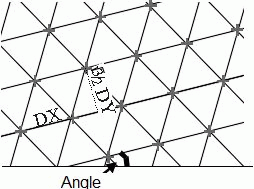
Triangular mesh based on a triangular grid
A triangular grid where DX = DY gives equilateral triangles with a lateral length of DX. The defined angle can be found between the triangles and the axis x. If DX is not equal DY, the generated nodes create isosceles triangles with a base length DX and a height DY*sqrt(3)/2. Again you will find the angle between the base line and the axis xFig. 5.
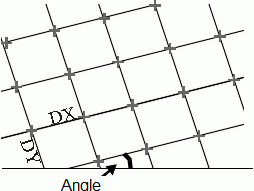
Quadrangular mesh based on a quadrangular grid
The quadrangular grid finally gives rectangular elements with the width DX and the height DY. The defined angle lies between the base line and the axis x.

 Triangulation in SPRING
Triangulation in SPRING