Via Calculation  Transient flow the following input window appears (2D model):
Transient flow the following input window appears (2D model):
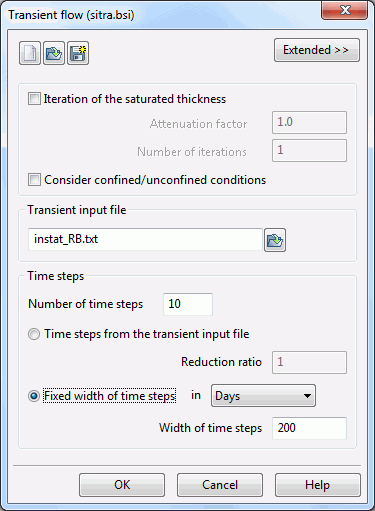
When calling the module, the program reads the batch file with the default name (here: sitra.bsi), the module SITRA is predefined as well. For the calculation with the module INSTAT the desired batch file has to be explicitly defined.
Iteration of thickness (2D model) / partially saturated computation (3D model)
This part is related to the iteration of the thickness in a 2D horizontal model or the partially saturated computation of the free surface in vertical or 3D models. The user must decide whether the iteration is performed. Furthermore, the maximum number of iterations and the attenuation factor must be defined. If a calculation has already taken place, it is possible to continue the iteration.
For 2D horizontal models, the thickness is only updated in a transient flow calculation and not changed iteratively. Therefore, the number of iterations is automatically set to "1" and the checkbox is disabled. In an inverse model calculation, the number of iterations is generally set to "1".
Attenuation factor
In order to avoid oscillations in the iteration, the change of the thickness of one iteration to the next is provided with an attenuation factor 0 <w <1. For 2D horizontal models, the attenuation factor is set to "1", the selection box does not appear.
Considering confined/unconfined conditions
This checkbox appears only in a 2D horizontal model with a thickness limited through the attributes OBER or UNDU. If there are confined conditions, they can be taken into account in the calculation of the storage coefficient by checking the checkbox. Otherwise, the storage coefficient is determined for unconfined conditions (see chapter: "Computation of the storage coefficient").
Transient input file
Selecting the file with the transient data (file selection box)
Time steps
Number of time steps:
Input of the number of time steps to be calculated
Definition of time steps
When entering the parameters for the transient calculation, the dates at which the calculation is done can be affected in different ways.
Only dates from the transient input file are used. Here, a reduction ratio can be specified.
Alternatively, you can enter a fixed time step size (e.g. every 2 days) regardless of the transient input file. If these fixed time steps match with those of the input file, then the appropriate boundary conditions are set. Dates of the transient input file, which do not match the time steps are ignored with a warning issued.
Example:
Number of time steps: 10
Fixed width of time steps n = 200 days
This is an transient flow calculation carried out on 10 * 200 = 2000 days.
The buttons at the top of the input window allow resetting the input parameters ( ), opening an existing batch file (
), opening an existing batch file ( ) or saving the current batch file under another name (
) or saving the current batch file under another name ( ).
).
The selection "Extended" leads to further settings.
