The calculation is performed in SPRING currently via the menu Special Features  RUBINFLUX.
RUBINFLUX.
The following input window appears ("Main settings"):
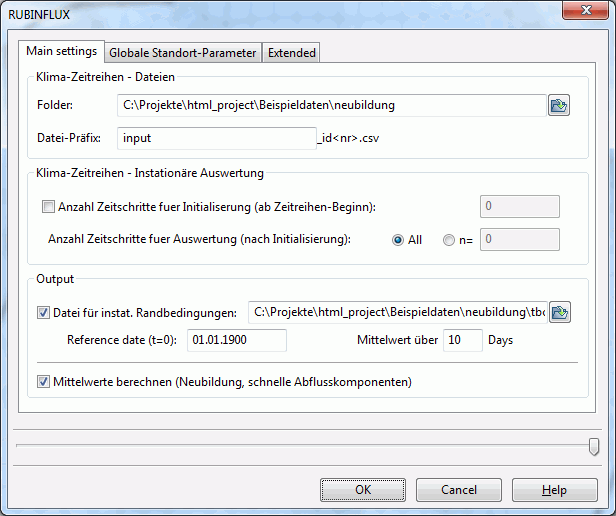
This determines in which local folder the climate time series files are stored. The file prefix must be the same for all climate files. Example:
Prefix = klima, then the file names are: klima_id10001.csv, klima_id10001.csv (for elements with NKID=10001), klima_id50.csv (for elements with NKID=50) etc. All climate time series have to begin with the same date.
Climate time series - transient analysis
Here, the portion of a time series is set for which a recharge calculation is to be made. If the time series runs for several years, the number of time steps determines the initialization date from which the data is to be exported as transient boundary condition. With the given time steps after the initialization is determined until the data should be calculated and exported.
The name of the output file with the transient boundary conditions as well as the reference date in the transient input file are defined. The user can specify on the indication of averaging whether the transient recharge rate is written for each day (average = 1) or, for example, only for every 10th day (average = 10, corresponding to the average over 10 days) in the file with the transient boundary conditions.
By activating the checkbox the element averages of the groundwater recharge (attribute FLAE) and the rapid runoff components are calculated. The rapid runoff component of soil-dependent parameters ASCS is assigned to the attribute NKAG and the sealing-dependent run off component AVERS is assigned to the attribute NKAV.
