The following input window appears:
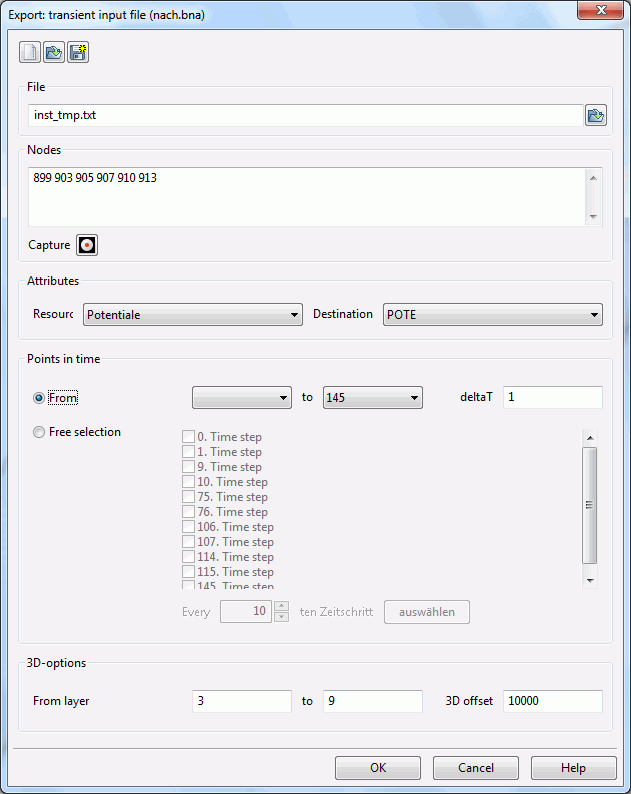
File
The name of the new transient input file is specified.
Nodes
The node numbers can be defined via the number list or selected interactively directly in the model by activating the button.
Attributes
First, the source data are set. These correspond to the output data after a transient calculation:
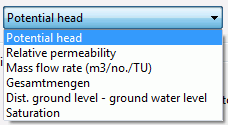
Then the source data is assigned to the target attribute. The user can choose from the possible transient node attributes:
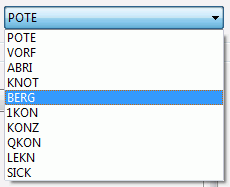
Points in Time
It can be selected whether certain points of time from - to with a deltaT (e.g. delta T = 2, it is only the 1st, 3rd, 5th, etc. time step stored) are stored, or there is a free choice of the points in time to be stored.
3D-Options
In the case of a 3D model a selection of layers and a corresponding offset can be specified.
The buttons at the top of the input window allow resetting the input parameters ( ), opening an existing batch file (
), opening an existing batch file ( ) or saving the current batch file under another name (
) or saving the current batch file under another name ( ).
).
 Batch file for the output of transient data
Batch file for the output of transient data
