After pressing the button Conservative the following dialog box appears:
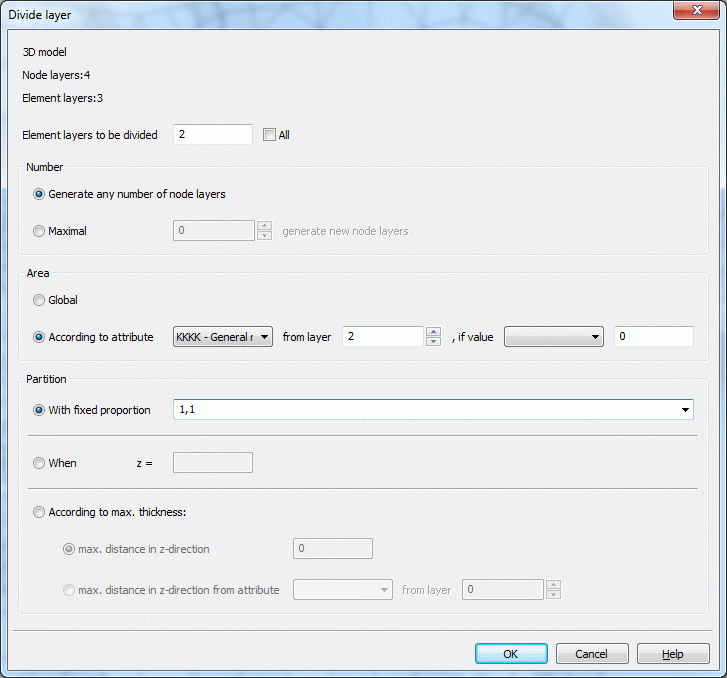
Divide layers for a local mesh refinement
To show how to divide a special layer by attributes the attribute KKKK was assigned to some nodes of the second element layer.
First the element layer for dividing must be defined. Here layer 2 is selected. Now a new element layer is generated at all nodes to which the attribute KKKK is assigned. You must define how the selected layer is to be divided. There are two possibilities: either you define the number of new layers to be generated by using partition factors (equivalent to 3DSH), or you define a maximum layer thickness. In the latter case, the number of layers to be generated depends on the layer thickness specified. If you define partition factors (Divide with fixed proportion) for the division of the computed total layer thickness (equivalent to the attribute 3DSH), the number of newly generated layers is constant at all nodes. If you define the maximum layer thickness (According to max. layer thickness), the number of new layers depends on the specified layer thickness.
Here Divide with fixed proportions was selected with the partition factors "1, 1". This input generates a uniform partition into 2 element layers.
After saving the project the user can visualise the new layer partition with View  Vertical section. Result is the following picture:
Vertical section. Result is the following picture:
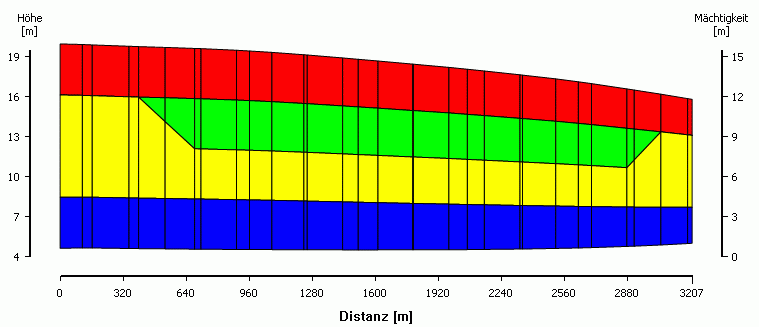
Local vertical mesh refinement of the 2nd element layer, where the attribute „KKKK" is assigned (green area)
If the selected attribute exists only at a few isolated nodes the following vertical section results (partition factors: 1, 3):
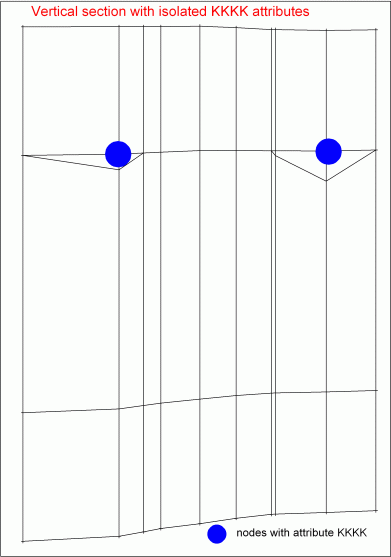
Local vertical mesh refinement of the 2nd element layer, when the attribute KKKK is assigned only to a few isolated nodes
So you see that it is not always useful to define the partial layers by attributes. Mostly a manual treatment of the mesh based on drilling profiles is necessary.
Geometry optimized layer arrangement
