Since the mesh of a partial model is refined for detailed questions, an adjustment of the boundary nodes between partial and overall model is required. For this, the boundary nodes of the partial model are reduced to the boundary nodes of the overall model. The advantage of this approach is to develop triangular elements from quadrilateral elements or elements fall away completely. The result is in this case that there is no need to create a new element, which has to be parameterized. The following figure illustrates this step:
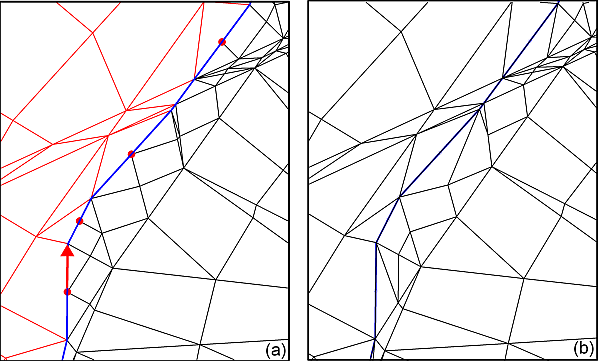
Adjustment of the boundary nodes
Image (a) shows in black the elements of the refined partial model and in red the elements of the existing overall model. The blue line indicates the seam line of the two models. The red dots mark those boundary nodes of the partial model, which have no counterpart in the overall model. Thus, these nodes have to be eliminated before the integration of the two models. Simply deleting these nodes is not useful, as well as the adjacent elements are deleted, too. SPRING supports manually moving nodes to adjacent nodes (red arrow). By using the menu sequence Mesh  Nodes
Nodes  Merge
Merge  Capture two the nodes are merged and the affected elements are automatically removed. The image (b) shows the corrected meshes:
Capture two the nodes are merged and the affected elements are automatically removed. The image (b) shows the corrected meshes:
It is important for the numerical calculation that no unfavorable or illegal element geometries remain (see figureFig. 28).
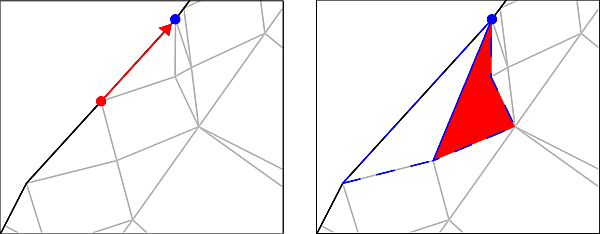
Unfavorable or illegal element geometries
This has to be considered for each merging of nodes. In very few cases, if both possible directions of merging lead to illegal elements, a manual shift of a single node or dividing a quadrilateral element is essential.
Note:
To avoid this step, it is generally recommended not to perform the mesh refinement (both horizontally and vertically) up to the boundary nodes.
