The numbering of nodes and elements in the deeper layers is carried out automatically. By using arrays, no continuous numbering is necessary. The user can individually define the constant difference between the numbers of nodes and elements in two layers, one below the other. The default offset is 10,000. It allows maximum 9,999 nodes, or rather elements, per layer. The node or element number in the next layer is obtained by adding 10,000.
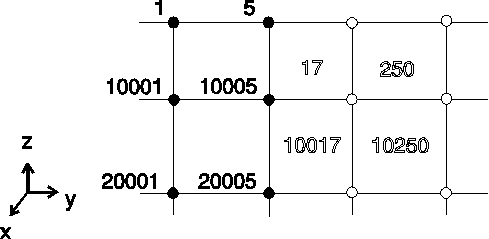
Numbering of nodes and elements
The numbering with the help of a constant offset has the advantage that the general mesh structure can be obtained from the topmost layer and its node and element numbers. Any node or element in deeper layers can be identified by adding (n-1)*10,000 where n represents the layer number.
Large models can easily have more than 9,999 nodes or elements per layer. In such cases, an offset of 10,000 is not enough. With the help of the attribute 3DNR in the main input file, the value can be edited. For easier management, it is recommended to use always multiples of 1,000.
The input parameters (e.g. hydraulic conductivity or storage coefficient) which are assigned to the 2D model are assigned to the projected layers of the three-dimensional model (3D elements) as well.

 Automatically assigned data
Automatically assigned data